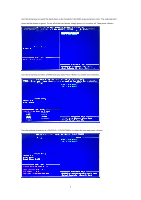ASRock TRX40 Creator RAID Installation Guide - Page 10
After RAID driver is loaded, the RAID disk will show up.
 |
View all ASRock TRX40 Creator manuals
Add to My Manuals
Save this manual to your list of manuals |
Page 10 highlights
H. Select "AMD-RAID Config Device" and then click . I. After RAID driver is loaded, the RAID disk will show up. J. Please follow Windows installation instruction to finish the process. 10

10
H.
Select “AMD-RAID Config Device” and then click <Next>.
I.
After RAID driver is loaded, the RAID disk will show up.
J.
Please follow Windows installation instruction to finish the process.