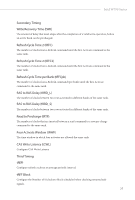ASRock W790 WS Software/BIOS Setup Guide - Page 29
BCLK Aware Adaptive Voltage, Filter PLL, UnderVolt Protection, CPU Tj Max, Current Limit Override,
 |
View all ASRock W790 WS manuals
Add to My Manuals
Save this manual to your list of manuals |
Page 29 highlights
Intel W790 Series BCLK Aware Adaptive Voltage Allows you to set BCLK Aware Adaptive Voltage as enabled or disabled. When it is enabled, pcode will be aware of the BCLK frequency when calculating the CPU V/F curves. This is ideal for BCLK OC to avoid high voltage overrides. Configuration options: [Enabled] [Disabled] Filter PLL Enable sets GPIO8 low (0) to enable the Filter PLL for high BCLK overclocking levels. UnderVolt Protection When UnderVolt Protection is enabled, user will not be able to program under voltage in OS runtime. It is recommended to keep it enabled by default. [Enabled] The item allows BIOS undervolting, but enables UnderVolt Protection in Runtime. [Disabled] No UnderVolt Protection in Runtime. CPU Tj Max Allows you to set CPU Tj Max to adjust TCC Target Temperature. It supports Tj Max in the range of 62 to 115 deg Celsius. Current Limit Override [Disabled] No Current Limit Override. [Enabled] The item allows overriding current limitation in 1/8 A increments. Current Limit This value represents the maximum instantaneous current allowed at any given time. PL1 Power Limit Allows you to configure Package Power Limit 1 in watts. When the limit is exceeded, the CPU ratio will be lowered after a period of time. A lower limit can protect the CPU and save power, while a higher limit may improve performance. PL1 Time Window Allows you to configure the period of time until the CPU ratio is lowered when the Long Duration Power Limit is exceeded. 25