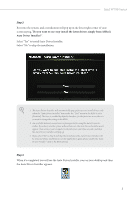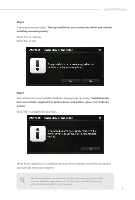ASRock W790 WS Software/BIOS Setup Guide - Page 4
Hardware Health Event Monitoring Screen
 |
View all ASRock W790 WS manuals
Add to My Manuals
Save this manual to your list of manuals |
Page 4 highlights
3.4 Advanced Screen 44 3.4.1 CPU Configuration 45 3.4.2 Chipset Configuration 47 3.4.3 IIO Configuration 50 3.4.4 Storage Configuration 51 3.4.5 NVMe Configuration 53 3.4.6 Intel(R) Thunderbolt 54 3.4.7 ACPI Configuration 55 3.4.8 USB Configuration 56 3.4.9 Trusted Computing 57 3.4.10 Network Stack Configuration 59 3.4.11 MEBx 61 3.5 Hardware Health Event Monitoring Screen 62 3.6 Tools 66 3.7 Boot Screen 67 3.8 Security Screen 69 3.9 Exit Screen 74

3.4
Advanced Screen
44
3.4.1
CPU Configuration
45
3.4.2
Chipset Configuration
47
3.4.3
IIO Configuration
50
3.4.4
Storage Configuration
51
3.4.5
NVMe Configuration
53
3.4.6
Intel(R) Thunderbolt
54
3.4.7
ACPI Configuration
55
3.4.8
USB Configuration
56
3.4.9
Trusted Computing
57
3.4.10
Network Stack Configuration
59
3.4.11
MEBx
61
3.5
Hardware Health Event Monitoring Screen
62
3.6
Tools
66
3.7
Boot Screen
67
3.8
Security Screen
69
3.9
Exit Screen
74