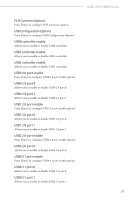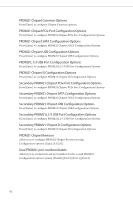ASRock X670E Taichi Carrara Software/BIOS Setup Guide - Page 65
Pluton HSP X86 Firmware Support, ABL Console Out Control
 |
View all ASRock X670E Taichi Carrara manuals
Add to My Manuals
Save this manual to your list of manuals |
Page 65 highlights
AMD X670/B650 Series FEATURE FCLK DPM Allows you to enable or disable FEATURE FCLK DPM. Configuration options: [Auto] [Disabled] [Enabled] SyncFifo Mode Override Allows you to enable or disable SyncFifo Mode Override. When it is set to [Auto], SyncFifo Mode is disabled. Configuration options: [Auto] [Disabled] [Enabled] Soc Miscellaneous Control Press [Enter] to configure Soc Miscellaneous Control. AGESA MPM Support Allows you to enable or disable AGESA MPM Support. This only works on the platform which is AIM-T capable. Configuration options: [Auto] [Disabled] [Enabled]. ABL Console Out Control [Enabled] Select this item to enable ConsoleOut Function for ABL. [Disabled] Select this item to disable ConsoleOut Function for ABL. Pluton (HSP) Options Press [Enter] to configure Pluton (HSP) Options. Pluton (HSP) X86 Firmware Support Allows you to enable or disable X86 firmware HSP related code path, including AGESA HSP module, and SBIOS HSP related driver. [Auto] Depends on PcdAmdHspCoreEnable build value. NOTE: PSP directory entry 0xB BIT36 have the highest priority. This option will NOT put HSP hardware in disabled state. To disable HSP hardware, you need to set up PSP directiry entry OxB, BIT36 to 1. // EntryValue[36] = 0: Enable, HSP core is enabled. // EntryValue[36] = 1: Disable, HSP core is disabled and then PSP will gate the HSP clock; no further PSP to HSP commands. System will boot without HSP. Configuration options: [Auto] [Disabled] [Enabled]. Pluton (HSP) UART HSP Firmware will print debug information to FCH UART. Select to enable or disable this function. By default, it will be disabled. Configuration options: [Auto] [Disabled] [Enabled]. Pluton (HSP) FIPS Allows you to enable or disable FIPS mode for HSP. Configuration options: [Auto] [Disabled] [Enabled]. 61