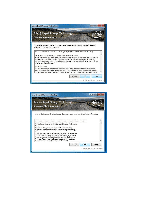ASRock X99 Extreme6 Intel Rapid Storage Guide - Page 2
I nstallation I nstructions, Continue
 |
View all ASRock X99 Extreme6 manuals
Add to My Manuals
Save this manual to your list of manuals |
Page 2 highlights
I nstallation I nstructions 1. Download t he I nt el Rapid St orage Technology soft ware from I nt el websit e. Save the file to a known location on your com puter's hard drive. 2. Locat e t he file on your hard drive and double- click it . 3. Click Con t in u e ( if needed) t o launch t he inst allat ion program . 4. Click N e x t at t he Welcom e screen. 5. Click N e x t . 2
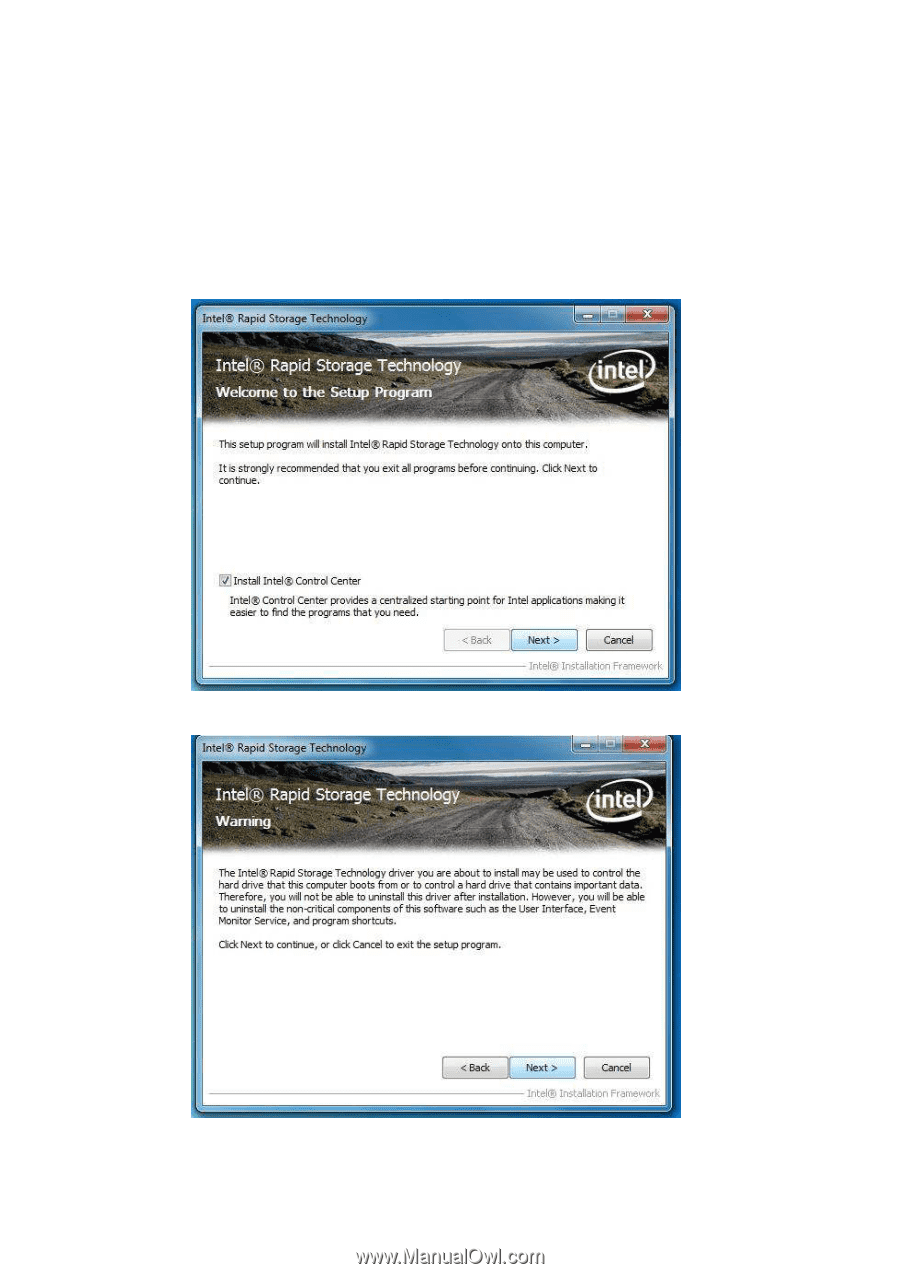
2
I nstallation I nstructions
1.
Download the Intel Rapid Storage Technology software
from Intel website.
Save the file to a known location on your computer's hard drive.
2. Locate the file on your hard drive and double-click it.
3. Click
Continue
(if needed) to launch the installation program.
4. Click
Next
at the Welcome screen.
5. Click
Next
.