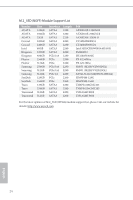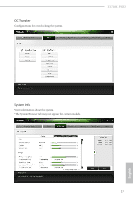ASRock Z170M-PIO2 User Manual - Page 27
M.2_SSD (NGFF) Module Installation Guide, Installing the M.2_SSD NGFF Module
 |
View all ASRock Z170M-PIO2 manuals
Add to My Manuals
Save this manual to your list of manuals |
Page 27 highlights
2.6 M.2_SSD (NGFF) Module Installation Guide The M.2, also known as the Next Generation Form Factor (NGFF), is a small size and versatile card edge connector that aims to replace mPCIe and mSATA. The Ultra M.2 Socket (M2_1) supports M.2 PCI Express module up to Gen3 x4 (32 Gb/s). Installing the M.2_SSD (NGFF) Module Step 1 This motherboard supports M.2_SSD (NGFF) module type 2260 and 2280 only. Prepare a proper PCB lenth of module, the screw and the standoff. Step 2 Depending on the PCB type and length of your M.2_SSD (NGFF) 2 module, find the corresponding nut 1 location to be used. B A No. Nut Location PCB Length Module Type 1 A 6cm Type2260 2 B 8cm Type 2280 English 22
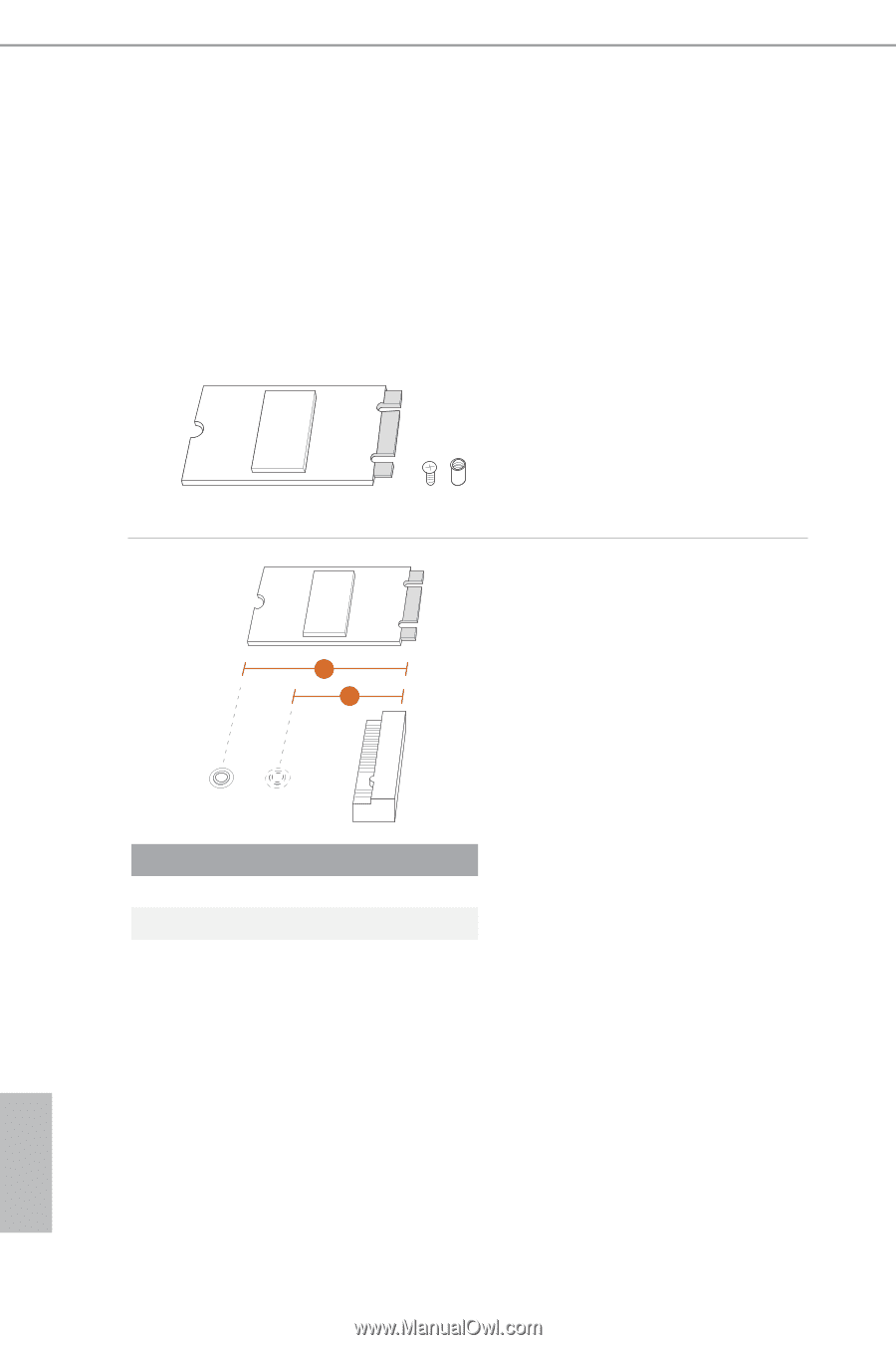
22
English
2.6
M.2_SSD (NGFF) Module Installation Guide
The M.2, also known as the Next Generation Form Factor (NGFF), is a small size and
versatile card edge connector that aims to replace mPCIe and mSATA. The Ultra M.2
Socket (M2_1) supports M.2 PCI Express module up to Gen3 x4 (32 Gb/s).
Installing the M.2_SSD (NGFF) Module
Step 1
°is motherboard supports M.2_SSD
(NGFF) module type 2260 and 2280
only. Prepare a proper PCB lenth of
module, the screw and the standoff.
Step 2
Depending on the PCB type and
length of your M.2_SSD (NGFF)
module, find the corresponding nut
location to be used.
No.
1
2
Nut Location
A
B
PCB Length
6cm
8cm
Module Type
Type2260
Type 2280
2
B
A
1