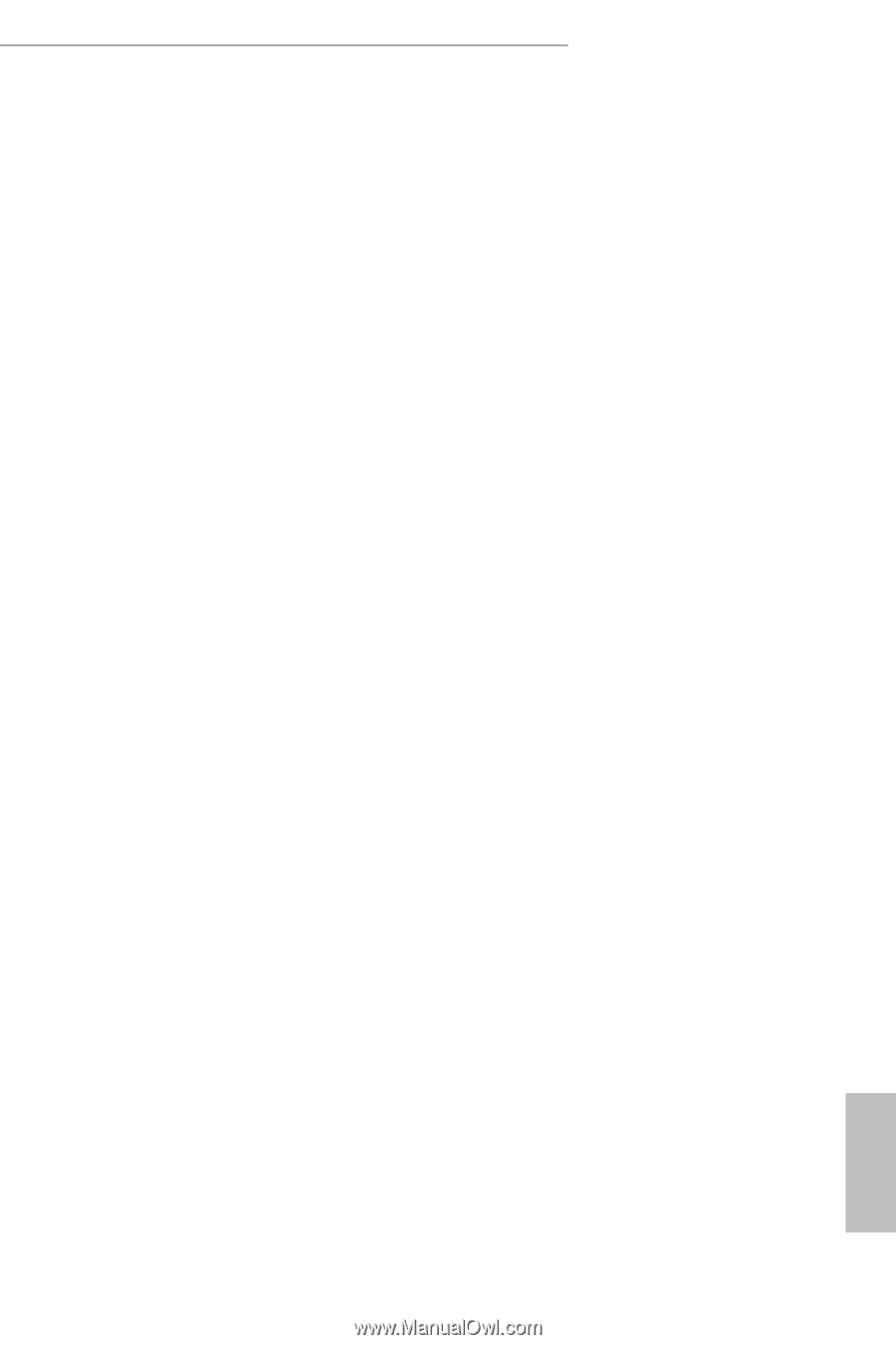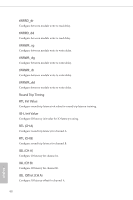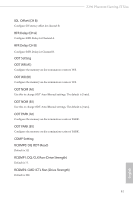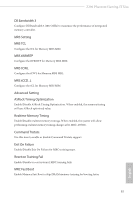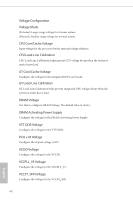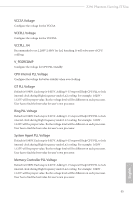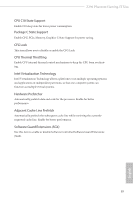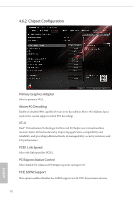ASRock Z390 Phantom Gaming-ITX/ac User Manual - Page 72
System Agent PLL Voltage, CPU Internal PLL Voltage
 |
View all ASRock Z390 Phantom Gaming-ITX/ac manuals
Add to My Manuals
Save this manual to your list of manuals |
Page 72 highlights
Z390 Phantom Gaming-ITX/ac VCCSA Voltage Configure the voltage for the VCCSA. VCCPLL Voltage Configure the voltage for the VCCPLL. VCCPLL_V4 Recommended to set 2.200V-2.400V for Ln2 benching. It will solve most of CPU cold bug. V_PEGRCOMP Configure the voltage for CPU PLL Standby. CPU Internal PLL Voltage Configure the voltage for better stability when overclocking. GT PLL Voltage Default is 0.900V. Each step is 0.015V. Adding 9 -15 steps will help CPU PLL to lock internal clock during High frequency under Ln2 cooling. For example: 1.020V 1.125V will be proper value. Bu the voltage level will be different on each processor. User has to find the best value for user's own processor. Ring PLL Voltage Default is 0.900V. Each step is 0.015V. Adding 9 -15 steps will help CPU PLL to lock internal clock during High frequency under Ln2 cooling. For example: 1.020V 1.125V will be proper value. Bu the voltage level will be different on each processor. User has to find the best value for user's own processor. System Agent PLL Voltage Default is 0.900V. Each step is 0.015V. Adding 9 -15 steps will help CPU PLL to lock internal clock during High frequency under Ln2 cooling. For example: 1.020V 1.125V will be proper value. Bu the voltage level will be different on each processor. User has to find the best value for user's own processor. Memory Controller PLL Voltage Default is 0.900V. Each step is 0.015V. Adding 9 -15 steps will help CPU PLL to lock internal clock during High frequency under Ln2 cooling. For example: 1.020V 1.125V will be proper value. Bu the voltage level will be different on each processor. User has to find the best value for user's own processor. 65 English