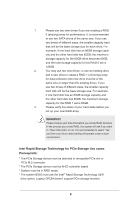ASRock Z490 Phantom Gaming 4SR RAID Installation Guide - Page 8
Configuring a RAID array
 |
View all ASRock Z490 Phantom Gaming 4SR manuals
Add to My Manuals
Save this manual to your list of manuals |
Page 8 highlights
2.4 Configuring a RAID array You can configure a RAID array using either UEFI Setup Utility or Intel® RAID BIOS setup utility, depending on the HDD capacity and the OS you are installing. Please refer to the table below to choose the corresponding RAID Utility. OS HDD Capacity Ultra Fast Boot Windows 10 Under 2.2 Over 2.2 TB TB Over 2.2 TB Enabled Enabled Disabled Under 2.2 TB Disabled UEFI SETUP UTILITY\ Option ROM Boot\CSM [Launch n/a n/a n/a Setting Storage OpROM policy] = [UEFI only] Required UEFI Setup UEFI Setup UEFI Setup RAID Utility Utility Utility Utility Intel® RAID BIOS setup utility 8
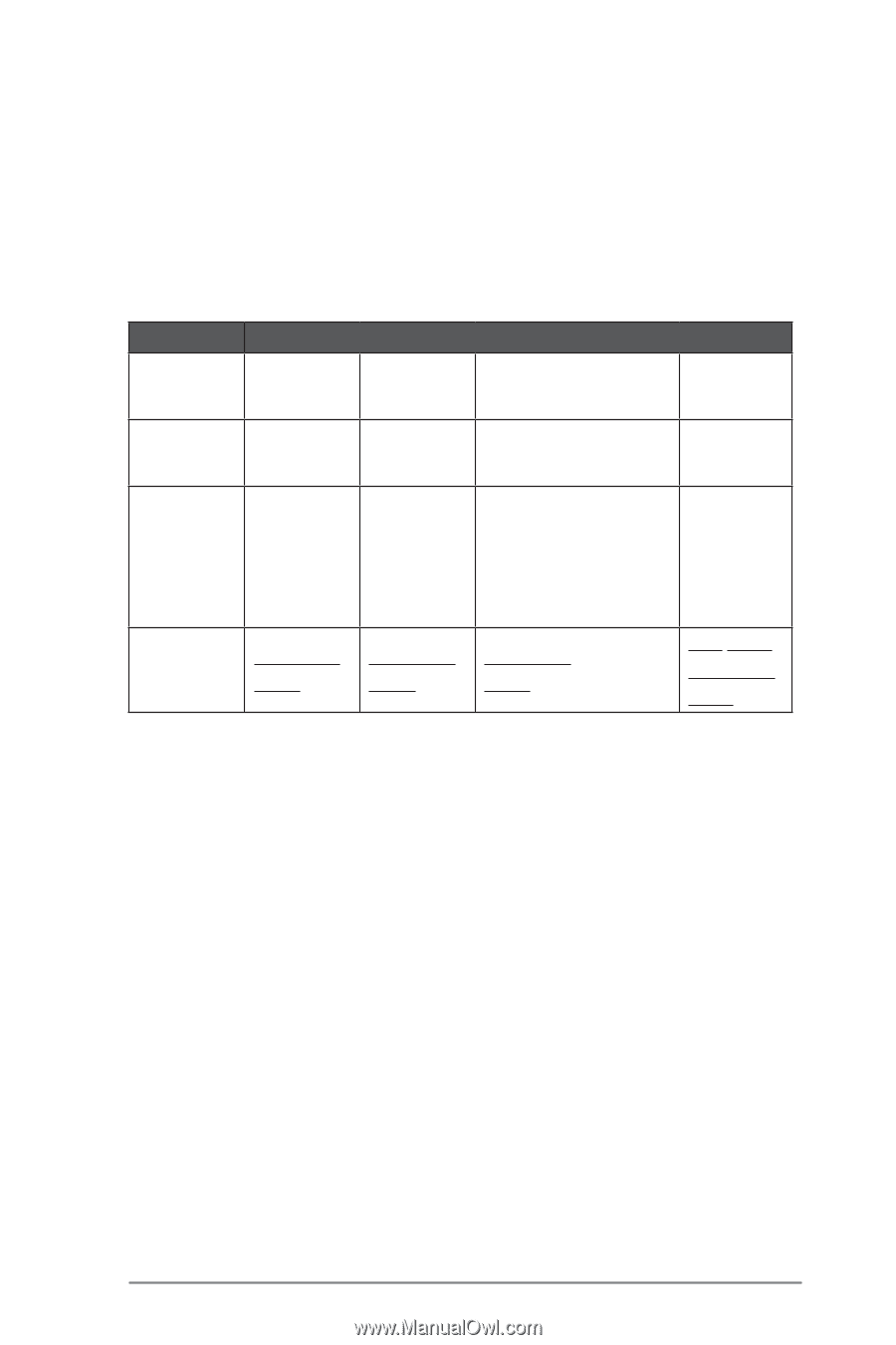
8
2.4
Configuring a RAID array
You can configure a RAID array using either UEFI Setup
Utility or Intel
®
RAID BIOS setup utility, depending on the HDD
capacity and the OS you are installing. Please refer to the table
below to choose the corresponding RAID Utility.
OS
Windows 10
HDD
Capacity
Over 2.2 TB
Under 2.2
TB
Over 2.2 TB
Under 2.2
TB
Ultra Fast
Boot
Enabled
Enabled
Disabled
Disabled
Option ROM
Setting
n/a
n/a
UEFI SETUP UTILITY\
Boot\CSM [Launch
Storage OpROM policy]
=
[UEFI only]
n/a
Required
RAID Utility
UEFI Setup
Utility
UEFI Setup
Utility
UEFI Setup
Utility
Intel
®
RAID
BIOS setup
utility