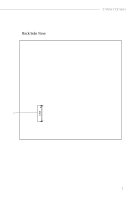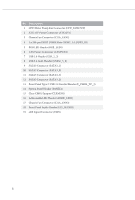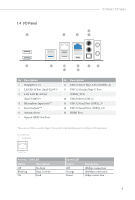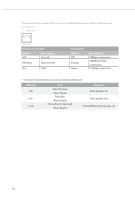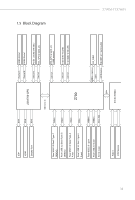ASRock Z790M-ITX WiFi User Manual - Page 13
I/O Panel
 |
View all ASRock Z790M-ITX WiFi manuals
Add to My Manuals
Save this manual to your list of manuals |
Page 13 highlights
1.4 I/O Panel 1 Z790M-ITX WiFi 4 2 3 5 13 12 10 8 7 6 11 9 No. Description 1 DisplayPort 1.4 2 LAN RJ-45 Port (Intel® I219V)* 3 2.5G LAN RJ-45 Port (Intel® I226V)** 4 Microphone Input Jack*** 5 Line Out Jack*** 6 Antenna Ports 7 Optical SPDIF Out Port No. Description 8 USB 3.2 Gen2 Type-A Port (USB32_4) 9 USB 3.2 Gen2x2 Type-C Port (USB32_TC1) 10 USB 2.0 Port (USB_1) 11 USB 3.2 Gen2 Port (USB32_3) 12 USB 3.2 Gen2 Ports (USB32_12) 13 HDMI Port * There are two LEDs on each LAN port. Please refer to the table below for the LAN port LED indications. ACT/LINK LED SPEED LED LAN Port Activity / Link LED Status Description Off Blinking On No Link Data Activity Link Speed LED Status Off Orange Green Description 10Mbps connection 100Mbps connection 1Gbps connection 9