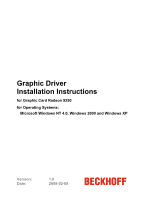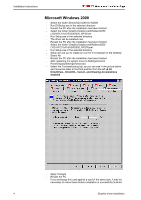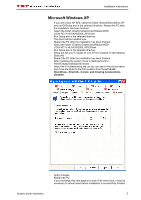ATI 9250 Installation Instructions - Page 3
Installation Instructions
 |
UPC - 727419414876
View all ATI 9250 manuals
Add to My Manuals
Save this manual to your list of manuals |
Page 3 highlights
Installation Instructions Installation Instructions i Note i Note Video Out is not supported. Please do not use the S-VHS connector. It is not allowed to change the graphic configuration as resolution, frequency or colour depth while the machine control is running. Microsoft Windows NT 4.0 - Select the folder \Graphic\Graphiccard\Radeon9250 (1024-RC13-x5-SA)\NT4\Driver - Run Setup.exe in the selected directory - Select "Express: Recommended" in the "Select Components" window - The driver will be installed now - Restart the PC after the installation has been finished 2 3 4 Graphic driver installation 3
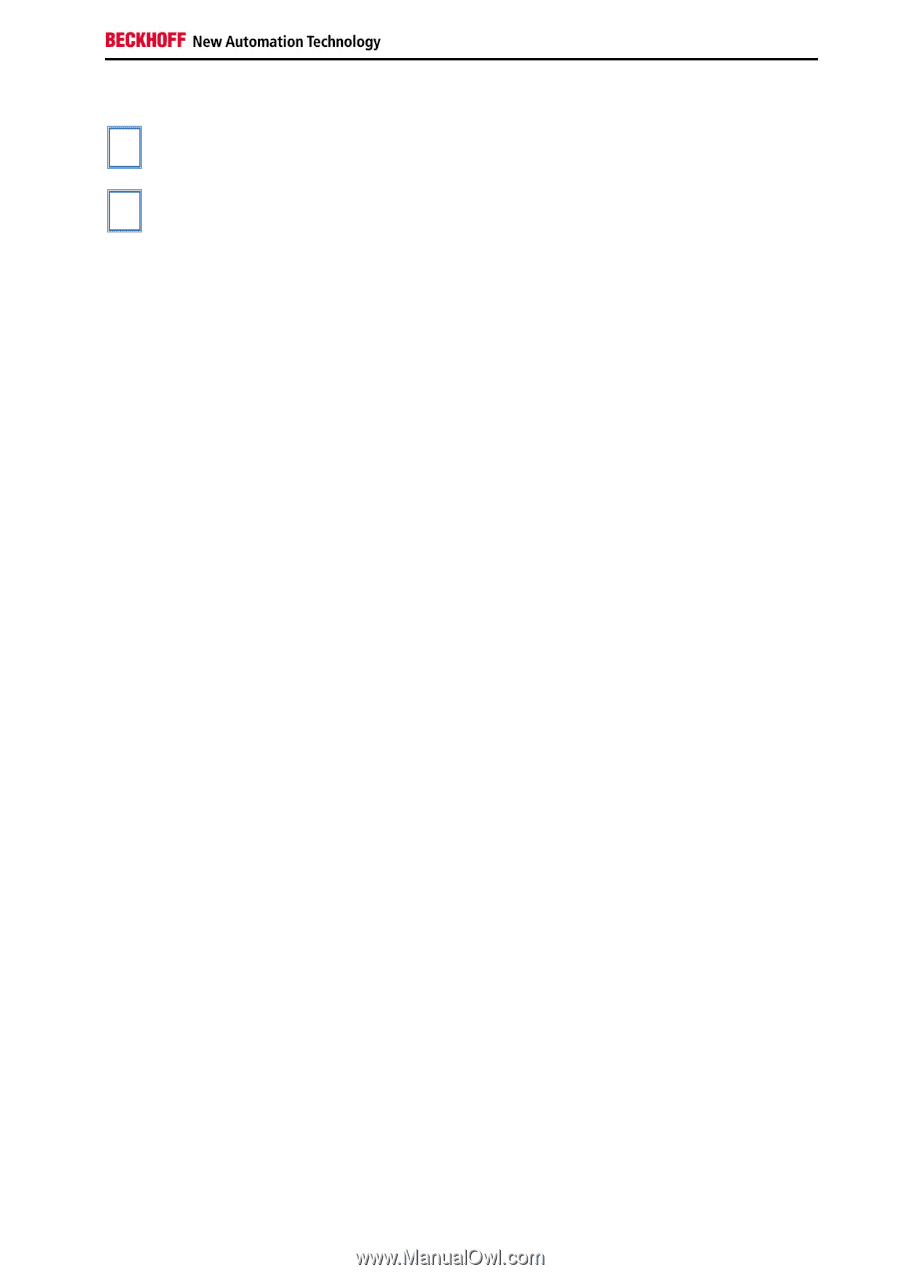
Installation Instructions
Installation Instructions
i
Note
Video Out is not supported. Please do not use the S-VHS connector.
i
Note
It is not allowed to change the graphic configuration as resolution,
frequency or colour depth while the machine control is running.
Microsoft Windows NT 4.0
-
Select the folder \Graphic\Graphiccard\Radeon9250
(1024-RC13-x5-SA)\NT4\Driver
-
Run Setup.exe in the selected directory
-
Select "Express: Recommended" in the "Select Components" window
-
The driver will be installed now
-
Restart the PC after the installation has been finished
2
3
4
Graphic driver installation
3