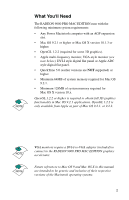ATI 9550 User Guide
ATI 9550 - X Radeon 256MB Agp Manual
 |
UPC - 727419412407
View all ATI 9550 manuals
Add to My Manuals
Save this manual to your list of manuals |
ATI 9550 manual content summary:
- ATI 9550 | User Guide - Page 1
RADEON™ 9000 PRO MAC EDITION User's Guide P/N: 137-40360-00 Copyright © 2002, ATI Technologies Inc. All rights reserved. ATI and all ATI product and product feature names are trademarks and/or registered trademarks of ATI Technologies Inc. All other company and/or product names are trademarks and/or - ATI 9550 | User Guide - Page 2
of this document, ATI Technologies Inc. assumes no liability with respect to the operation or use of ATI hardware, software or other products and documentation described herein, for any act or omission of ATI concerning such products or this documentation, for any interruption of service, loss or - ATI 9550 | User Guide - Page 3
the 3D Memory Monitor 9 Display 10 Textures 10 Buffers 10 DVD...10 ATI Displays Preferences 11 ATI HELP 11 Using QuickTime Playback 12 Using Digital Flat Panel (DVI-I 13 Video Mode Table 15 Supported 2D Modes 15 Digital Flat Panel 16 Specifications 17 System Requirements 17 Operating - ATI 9550 | User Guide - Page 4
Introduction The RADEON 9000 PRO MAC EDITION represents the next generation in 3D and video acceleration for your Power Macintosh computer. It includes 64MB of DDR memory for fast 32-bit true color 3D graphics. Flexible dual-display support for multiple combinations of CRT and Digital Flat Panel - ATI 9550 | User Guide - Page 5
RADEON 9000 PRO MAC EDITION runs with the following minimum system requirements: • Any Power Macintosh computer with an AGP 5.0 (earlier versions are NOT supported) or higher. • Minimum 64MB RADEON 9000 PRO MAC EDITION graphics accelerator. Future references to Mac OS 9 and Mac OS X in this manual - ATI 9550 | User Guide - Page 6
on the installation disk to open this file. Help is available in both Mac OS X and OS 9 by simply clicking on the button in the ATI Displays control panel or through the Apple Help Center. You can browse through the Help or search for a specific topic. 3 - ATI 9550 | User Guide - Page 7
Features Your RADEON 9000 PRO MAC EDITION turns your Mac computer into a 3D and 2D graphics powerhouse. You can use your new graphics accelerator card to do the following: • Enjoy true-color 32-bit 2D or 3D graphics up to 2048x1536. • Watch full screen, full motion, TV-quality video using QuickTime - ATI 9550 | User Guide - Page 8
Cubic environment mapping. In addition, the RADEON 9000 PRO MAC EDITION brings new and exciting graphics technologies to the Macintosh platform: SMOOTHVISION™ is an before they are displayed. SMARTSHADER™ (supported in Mac OS X only) is a new technology which revolutionizes the graphics pipeline by - ATI 9550 | User Guide - Page 9
transform and lighting technology which controls changing VIDEO IMMERSION™ II incorporates MPEG-2 decoding, adaptive de-interlacing, and frame rate conversion. RADEON supported. You can use the 3D Memory Monitor in the ATI Displays control panel, in Mac OS 9 only, to see how memory on your RADEON - ATI 9550 | User Guide - Page 10
advanced features that RADEON 9000 PRO MAC EDITION has to offer. To open the ATI Displays control panel using Mac OS X: 1 Click the Hard Disk icon. 2 Click Applications folder. 3 Click Utilities folder. 4 Click ATI Utilities folder. 5 Double-click ATI Displays. For detailed instructions on how to - ATI 9550 | User Guide - Page 11
. The Profile dialog presents information on the specific RADEON graphics card and video driver installed in your computer. Even if the ATI Displays cannot identify your ATI product it will still provide display configuration, driver version and other related information. A warning dialog will - ATI 9550 | User Guide - Page 12
Monitor 1 Choose Control Panels from the Apple Menu, or choose ATI Displays from the ATI Config Menu and skip to step 3. 2 Select ATI Displays. 3 Click 3D Memory icon. The 3D Memory Monitor shows you how the video memory on your RADEON 9000 PRO MAC EDITION is allocated between display, textures, and - ATI 9550 | User Guide - Page 13
Display The Screen bar indicates the amount of graphics memory is allocated to the display's resolution and color depth. The Desktop Pattern bar indicates the amount of memory used by your desktop pattern. To reduce the memory allocated to Display memory: • change the color depth from millions to - ATI 9550 | User Guide - Page 14
starts and exits. ATI HELP ATI HELP is an additional source of information when you are using the ATI Displays control panel. To access the ATI HELP, click on the icon on the ATI Displays control panel. Select a topic from the main ATI HELP window to get detailed instructions for a specific task - ATI 9550 | User Guide - Page 15
, nor are they converted to color. When playing movies in thousands or millions of colors, the ATI card utilizes the 3D engine's capabilities to scale and accelerate playback. When scaling video, the RADEON 9000 PRO MAC EDITION uses special hardware techniques (bilinear filtering) to enhance the - ATI 9550 | User Guide - Page 16
• A true flat screen. • Virtually no eye strain from prolonged viewing. Using RADEON 9000 PRO MAC EDITION DVI-I Connector Your RADEON 9000 PRO MAC EDITION includes support for DVI-I. You can use this feature to connect your RADEON 9000 PRO MAC EDITION to a digital flat panel display. To output your - ATI 9550 | User Guide - Page 17
DVI-I monitor port DVI-I Connector NOTE ADC monitor port ADC Connector 4 Turn on your DVI-I flat panel and your Mac. The DVI-I connector is hot swappable. You no longer need to shut down your computer before attaching a digital flat panel. 14 - ATI 9550 | User Guide - Page 18
Mode Table The video mode table below lists the color depth capabilities for the supported resolutions on your RADEON 9000 PRO MAC EDITION. Please consult your monitor's specifications to determine which resolutions are available with your display. Supported 2D Modes Display Resolution 640 x 480 - ATI 9550 | User Guide - Page 19
x 1024 Freq Hz 60 60 60 60 Maximum digital transmission frequency of the RADEON 9000 PRO MAC EDITION is a function of the receiver type in the attached refer to the specifications of your Digital Flat Panel display. The RADEON 9000 PRO MAC EDITION has been used successfully, without modification, - ATI 9550 | User Guide - Page 20
Controller • ATI RADEON 9000 PRO - graphics and multimedia accelerator chip. Video Display Buffer • 64MB memory. • 256-bit memory interface. Bus • AGP 2X and 4X. Sync Signals • Separate horizontal and vertical sync at TTL levels. • Composite sync at TTL levels. Video Memory Address • Supports 64MB - ATI 9550 | User Guide - Page 21
Power • +5V ±5 %, @ 1.3A typical. Environment • Ambient Temperature: 50° to 122° F (10° to 50° C) operation. 32° to 162° F (0° to 70° C) storage. • Relative Humidity: 5% to 90% non-condensing operation, 0% to 95% storage. MTBF • 120,000 hours. EMC Certification • FCC Class B. Safety • PCB made from - ATI 9550 | User Guide - Page 22
somewhat blurry. A type of offscreen memory used to provide smooth video and 2D graphics acceleration. This technique uses two frame buffers, often performance, all memory used for back buffers are on your ATI graphics accelerator card. When texture mapping is performed an image can become very - ATI 9550 | User Guide - Page 23
card. One large buffer is always used to display the screen you see; this is the "display buffer". The rest of offscreen memory is used by applications as back buffers, z-buffers, and texture buffers. Supports bandwidth saving technology that ATI accelerator card that is not taken up by - ATI 9550 | User Guide - Page 24
approximately 60 Hz (but only draw onehalf of the video frame in one pass); computer displays typically have refresh Full Screen Anti-Aliasing technology designed to minimize jagged for the display pixel. The depth data helps the ATI accelerator card decide what 3D objects are in front of other 3D - ATI 9550 | User Guide - Page 25
DVI-to-VGA adapter 17 G Graphic Card features 4 requirements 2, 17 specifications 17 M Monitor Resolution 2D video mode table 15 Q QuickDraw 3D supported features 5 QuickTime requirements 2, 17 S Software 3D Memory Monitor 9 ATI Guide 11 requirements 2, 17 V Video Card features 4 requirements 2, 17

RADEON
™
9000 PRO MAC
EDITION
User’s Guide
P/N: 137-40360-00
Copyright © 2002, ATI Technologies Inc. All rights reserved.
ATI and all ATI product and product feature names are trademarks and/or
registered trademarks of ATI Technologies Inc. All other company and/or
product names are trademarks and/or registered trademarks of their respective
owners. Features, performance and specifications are subject to change without
notice. Product may not be exactly as shown in the diagrams.
Reproduction of this manual, or parts thereof, in any form, without the express
written permission of ATI Technologies Inc. is strictly prohibited.