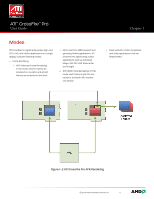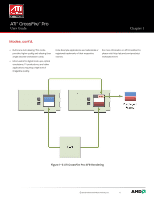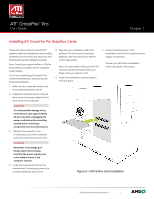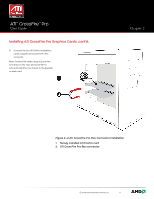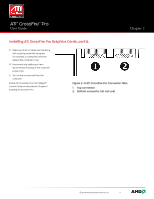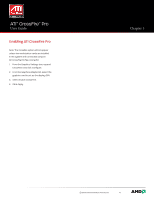ATI V5700 User Guide - Page 10
Enabling ATI CrossFire Pro
 |
UPC - 727419414982
View all ATI V5700 manuals
Add to My Manuals
Save this manual to your list of manuals |
Page 10 highlights
ATI™ CrossFire™ Pro User Guide Enabling ATI CrossFire Pro Note: The CrossFire option will not appear unless two workstation cards are installed . in the system and connected using an . ATI CrossFire Pro flex connector. 1. From the Graphics Settings tree, expand CrossFireX and click Configure. 2. From the Graphics Adapter list, select the graphics card to act as the display GPU. 3. Select Enable CrossFireX. 4. Click Apply. Chapter 3 © 2009 Advanced Micro Devices, Inc. 10
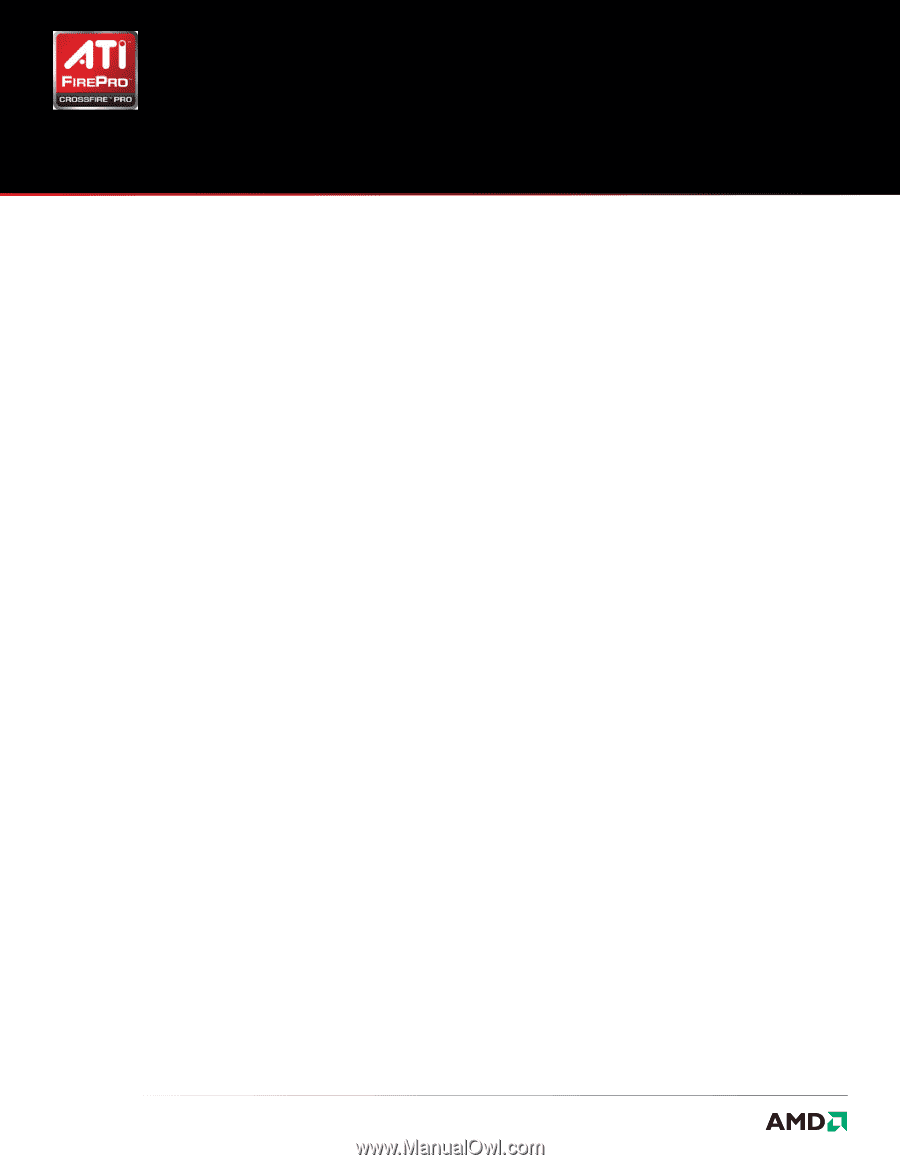
ATI
™
.CrossFire
™
.Pro
User Guide
Chapter 3
Enabling ATI CrossFire Pro
Note:.The.CrossFire.option.will.not.appear.
unless.two.workstation.cards.are.installed..
in.the.system.and.connected.using.an..
ATI.CrossFire.Pro.flex.connector°
1°.
From.the.Graphics.Settings.tree,.expand.
CrossFireX.and.click.Configure°
2°.
From.the.Graphics.Adapter.list,.select.the.
graphics.card.to.act.as.the.display.GPU°
3°.
Select.Enable.CrossFireX°
4°. Click.Apply°
©.2009.Advanced.Micro.Devices,.Inc°.
10