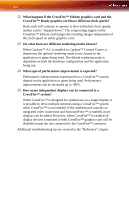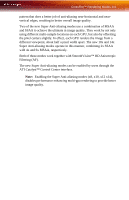ATI X1900 User Guide - Page 116
Alternate Frame Rendering (AFR) Mode
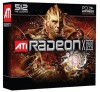 |
UPC - 727419413213
View all ATI X1900 manuals
Add to My Manuals
Save this manual to your list of manuals |
Page 116 highlights
108 CrossFire™ Rendering Modes Although Scissor Mode is generally a less efficient means of splitting the workload than using SuperTiling, there are a few cases where it can be more efficient. It is supported by CrossFire™ in order to maximize compatibility and performance. Alternate Frame Rendering (AFR) Mode In this mode, all even frames are rendered on one GPU, while all odd frames are rendered on the other. The completed frames from both GPUs are sent to the Compositing Engine on the CrossFire™ Edition card, which then sends them on to the display. By allowing both GPUs to work independently, AFR provides the greatest potential performance improvements of all the available modes. It is also the only mode that allows the full vertex processing performance of both GPUs to be combined. 1 PCI Express® Slave Graphics Card 2 Radeon® X1900 Series Master Graphics Card 3 Partial Frame Rendered on PCI Express® Slave Graphics Card 4 Partial Frame Rendered on PCI Express® Master Graphics Card 5 Final Rendered Frame on Display