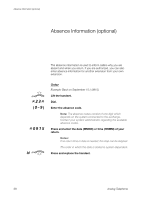Aastra Dialog 4187 Analog Telephone for MX-ONE, user guide - Page 42
To enter your mailbox, Enter your security code.
 |
View all Aastra Dialog 4187 manuals
Add to My Manuals
Save this manual to your list of manuals |
Page 42 highlights
Messages u z z u z # z z To enter your mailbox From your office phone: Lift the handset. Dial the number to the voice mail system. If you are asked to enter your security code: Enter your security code. Code at delivery = your extension number. Follow the recorded instructions. From another phone: Lift the handset. Dial the number to the voice mail system. If you are asked to enter your security code (the used phone has a mailbox of its own): Press. Dial your mailbox number. (normally your office extension number) Enter your security code (if required). Follow the recorded instructions. 42 Analog Telephone

Messages
Analog Telephone
42
To enter your mailbox
From your office phone:
u
Lift the handset.
z
Dial the number to the voice mail system.
If you are asked to enter your security code:
z
Enter your security code.
Code at delivery = your extension number.
Follow the recorded instructions.
From another phone:
u
Lift the handset.
z
Dial the number to the voice mail system.
If you are asked to enter your security code (the used phone has a
mailbox of its own):
#
Press.
z
Dial your mailbox number.
(normally your office extension number)
z
Enter your security code (if required).
Follow the recorded instructions.