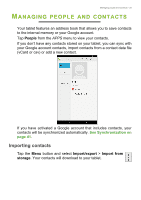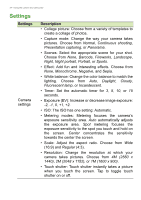Acer A1-840FHD User Guide - Page 32
Using the camera and camcorder, Camera/camcorder icons and indicators
 |
View all Acer A1-840FHD manuals
Add to My Manuals
Save this manual to your list of manuals |
Page 32 highlights
32 - Using the camera and camcorder USING THE CAMERA AND CAMCORDER Your tablet features front- and rear-facing digital cameras. This section will take you through all the steps in taking photos and videos with your tablet. Note It is recommended that you insert a microSD card into the microSD slot before using the camera. You can only save photos and videos to internal memory or a microSD card, not an external USB storage device. To activate the camera or camcorder, tap APPS and tap Camera. Camera/camcorder icons and indicators Settings Quick access settings Zoom Record button Last picture/video taken Switch camera Shutter button In the camera window, the controls at the left of the screen allow you to change settings. The controls at the bottom allow you to take a picture, select camera or camcorder, and view the last picture/video taken. Zoom control is on the right side.