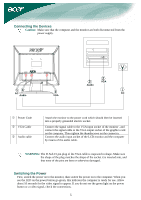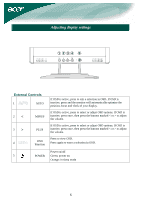Acer AL1914 AL1914 LCD Monitor User's Guide - Page 3
Package contents, Installation instructions - lcd monitor
 |
View all Acer AL1914 manuals
Add to My Manuals
Save this manual to your list of manuals |
Page 3 highlights
LCD Monitor Package contents Power Cord VGA Cable Audio Cable User Manual (CD) Quick Start Guide Installation instructions Assembling the Monitor acer acer 1. Position the monitor on top of the stand. 2. Connect the stand into the neck of the monitor along the track. 3

3
Package contents
LCD Monitor
Power Cord
VGA Cable
Audio Cable
User Manual (CD)
Quick Start Guide
Installation instructions
Assembling the Monitor
acer
acer
1.
Position the monitor on top of the stand.
2.
Connect the stand into the neck of the monitor
along the track.