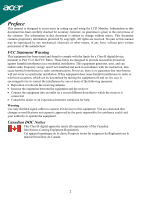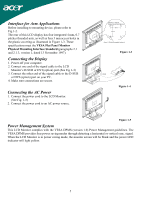Acer AL2416W User Manual - Page 1
Acer AL2416W Manual
 |
View all Acer AL2416W manuals
Add to My Manuals
Save this manual to your list of manuals |
Page 1 highlights
Table of Contents English Preface ...2 FCC Statement Warning ...2 Canadian DOC Notice ...2 Important Safety Instructions...3 Special Notes on LCD Monitors 3 Chapter 1 Installation ...4 Unpacking...4 Viewing Angle Adjustment ...4 Detaching LCD Monitor from Its Stand 4 Interface for Arm Applications ...5 Connecting the Display...5 Connecting the AC Power ...5 Power Management System...5 Chapter 2 Display Controls 6 General Instructions...6 Front Panel Control ...7 How to Adjust a Setting...8 Adjusting the Picture ...8 Chapter 3 Technical Information 10 Specifications...10 Standard Timing Table ...13 Troubleshooting...15 1

1
Table of Contents
Preface
...............................................................................................................................
2
FCC Statement Warning
...............................................................................................................
2
Canadian DOC Notice
..................................................................................................................
2
Important Safety Instructions
........................................................................................................
3
Special Notes on LCD Monitors
...................................................................................................
3
Chapter 1 Installation
.......................................................................................................
4
Unpacking
.....................................................................................................................................
4
Viewing Angle Adjustment
..........................................................................................................
4
Detaching LCD Monitor from Its Stand
.......................................................................................
4
Interface for Arm Applications
.....................................................................................................
5
Connecting the Display
.................................................................................................................
5
Connecting the AC Power
............................................................................................................
5
Power Management System
..........................................................................................................
5
Chapter 2 Display Controls
...............................................................................................
6
General Instructions
......................................................................................................................
6
Front Panel Control
......................................................................................................................
7
How to Adjust a Setting
................................................................................................................
8
Adjusting the Picture
....................................................................................................................
8
Chapter 3 Technical Information
...................................................................................
10
Specifications
..............................................................................................................................
10
Standard Timing Table
...............................................................................................................
13
Troubleshooting
..........................................................................................................................
15
English