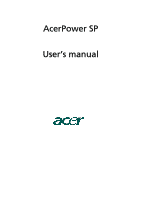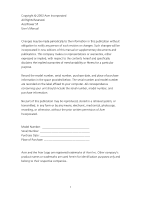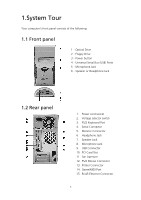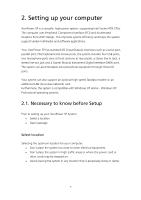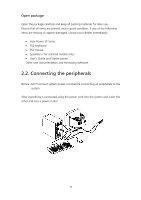Acer AcerPower SP Power Sp User Guide - Page 6
System Tour
 |
View all Acer AcerPower SP manuals
Add to My Manuals
Save this manual to your list of manuals |
Page 6 highlights
1.System Tour Your computer's front panel consists of the following: 1.1 Front panel 1.Optical Drive 2.Floppy Drive 3.Power button 4.Universal Serial Bus (USB) Ports 5.Microphone Jack 6.Speaker or Headphone Jack 1.2 Rear panel 1. Power cord socket 2. Voltage selector switch 3. PS/2 Keyboard Port 4. Serial Connector 5. Monitor Connector 6. Headphone Jack 7. Speaker Jack 8. Microphone Jack 9. USB Connector 10. PCI Card Slot 11. Fan Aperture 12. PS/2 Mouse Connector 13. Printer Connector 14. Game/MIDI Port 15. RJ-45 Ethernet Connector 5
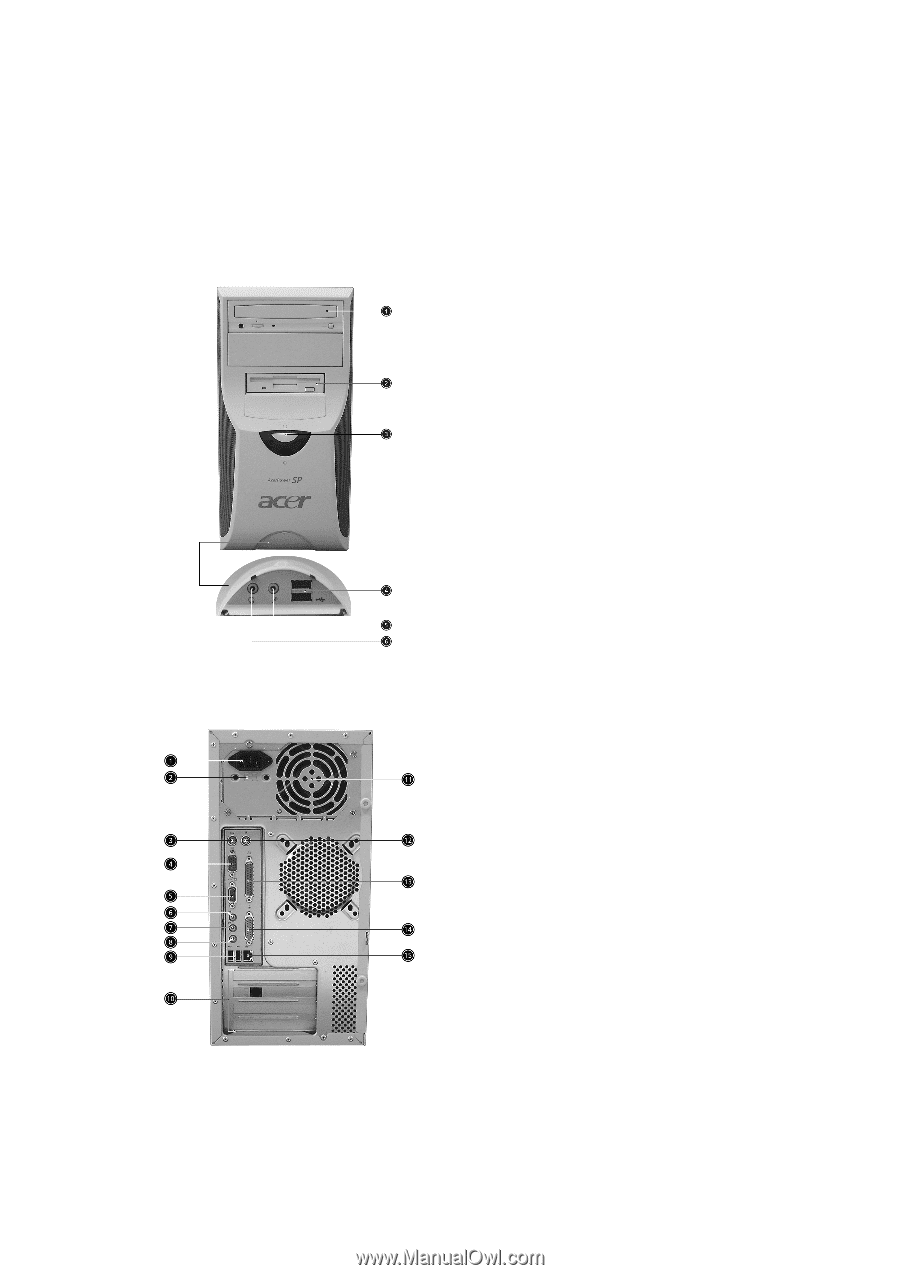
1.System Tour
Your computer’s front panel consists of the following:
1.1 Front panel
1
.
Optical Drive
2
.
Floppy Drive
3
.
Power button
4
.
Universal Serial Bus (USB) Ports
5
.
Microphone Jack
6
.
Speaker or Headphone Jack
1.2 Rear panel
1.
Power cord socket
2.
Voltage selector switch
3.
PS/2 Keyboard Port
4.
Serial Connector
5.
Monitor Connector
6.
Headphone Jack
7.
Speaker Jack
8.
Microphone Jack
9.
USB Connector
10. PCI Card Slot
11. Fan Aperture
12. PS/2 Mouse Connector
13. Printer Connector
14. Game/MIDI Port
15. RJ-45 Ethernet Connector
5