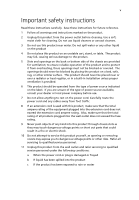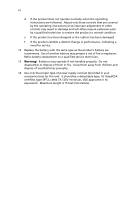Acer Altos G310 MK2 User Manual - Page 10
Appendix A: Embedded SATA RAID, Technology for the Altos G310 Mk2 - driver
 |
View all Acer Altos G310 MK2 manuals
Add to My Manuals
Save this manual to your list of manuals |
Page 10 highlights
Contents BIOS Beep Codes 95 BIOS Error Messages 95 Appendix A: Embedded SATA RAID Technology for the Altos G310 Mk2 99 SATA ports 101 BIOS Features 101 Driver Features 102 Manageability/Disk console 102 Configuring arrays 104 Configuration strategies 104 Assigning RAID levels 104 Performing a quick configuration 105 Configuring arrays and logical drives 106 Starting the BIOS configuration utility 106 Selecting a configuration method 106 Configuring physical arrays and logical drives 106 Physical drive parameters 106 Logical drive parameters 107 Easy configuration 107 Configuration menu screen 108 Logical drive configuration screen 109 New configuration and view/add configuration 109 Initializing logical drives 111 Logical drive submenu 112 Rebuilding failed disks 112 Inserting a previously removed drive from a RAID 1 array 113 Checking data consistency 113 Troubleshooting 115 Problems and suggested solutions 115 Appendix B: Configuring SCSI/SCSI RAID HBA 117 Configuring the SCSI/SCSI RAID HBA 119 How to use SCSI HBA setup utility 119 Loading HBA default settings 119 How to use SCSI RAID HBA setup utility 119 How To Create RAID 1 (Mirror) volume with a Hot Spare Disk 119 RAID volume initialization 120 Exit and Restart the server 120 MegaRAID configuration utility 121 Load RAID card default setting 121