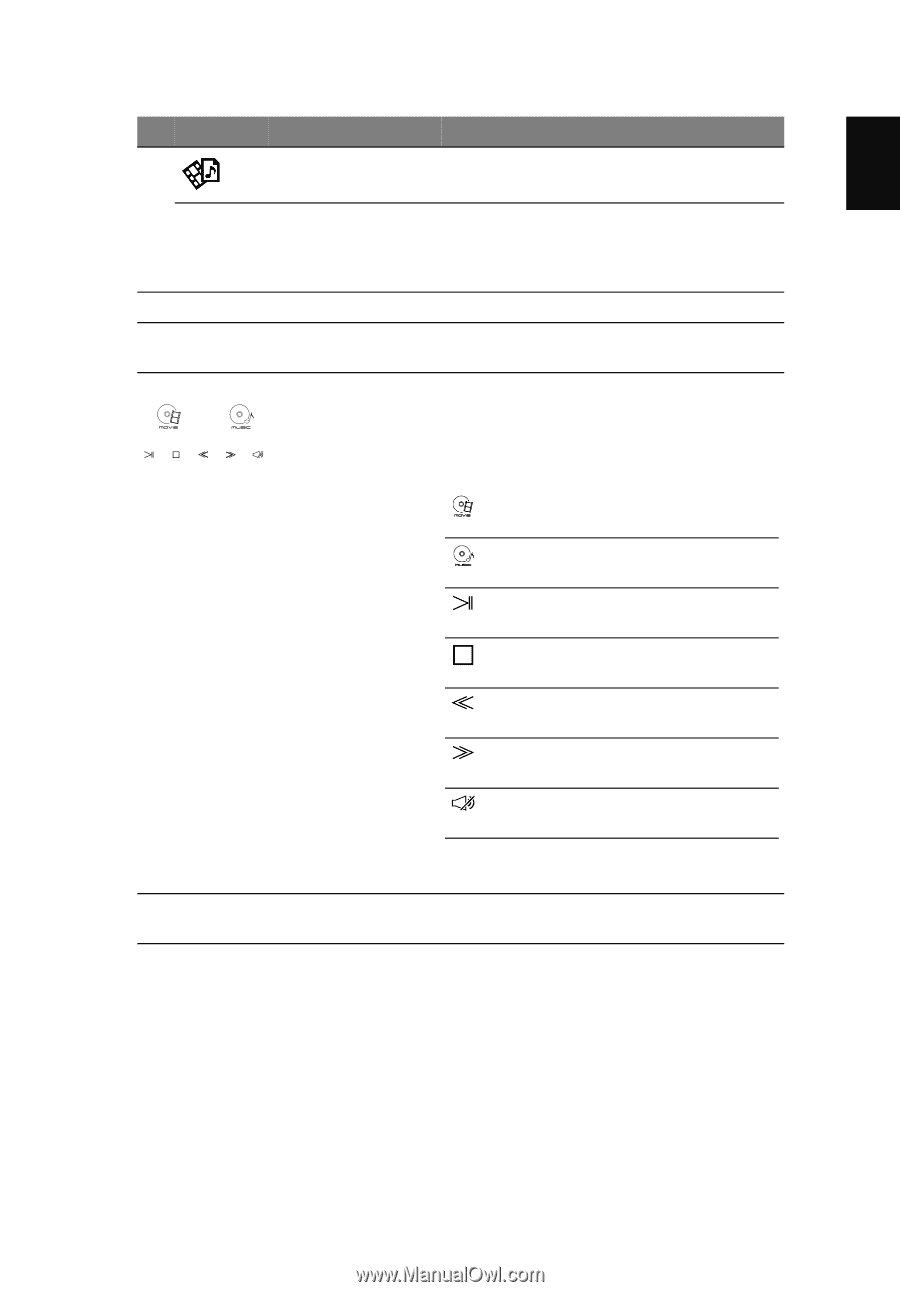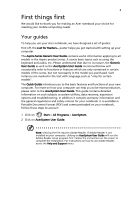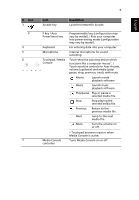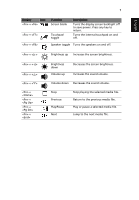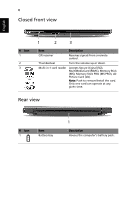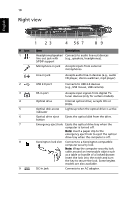Acer Aspire 5943G Quick Start Guide - Page 7
English, Description - keyboard
 |
View all Acer Aspire 5943G manuals
Add to My Manuals
Save this manual to your list of manuals |
Page 7 highlights
# Icon 3 P 4 5 6 7 5 Item Arcade key Description Launches InstantOn Arcade. P key / Acer PowerSmart key Keyboard Microphone Touchpad / Media Console Media Console controller Programmable key (configuration may vary by model). / Puts your computer into power-saving mode (configuration may vary by model). For entering data into your computer. Internal microphone for sound recording. Touch-sensitive pointing device which functions like a computer mouse*. / Touch sensitive controls for Acer Arcade, volume (up/down) and media (play/ pause, stop, previous, next); with mute. Movie Launch movie playback software. Music Launch music playback software. Play/pause Play or pause a selected media file. Stop Stop playing the selected media file. Previous Return to the previous media file. Next Jump to the next media file. Mute Turn the volume on or off. * Touchpad becomes inactive when Media Console is active. Turns Media Console on or off. English