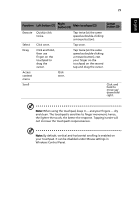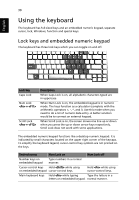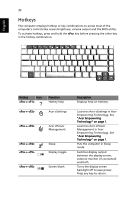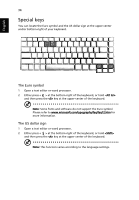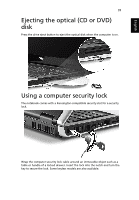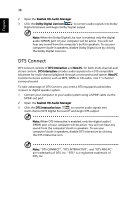Acer Aspire 9120 User Manual - Page 51
<Fn> + <F7>, Hotkey, Function, Description, Increases the sound volume.
 |
View all Acer Aspire 9120 manuals
Add to My Manuals
Save this manual to your list of manuals |
Page 51 highlights
33 English Hotkey Icon + + + + Function Touchpad toggle Speaker toggle Media lock Volume up Description Turns the internal touchpad on and off. Turns the speakers on and off. Turns the front panel Arcade media buttons on and off. Increases the sound volume. + Volume down Decreases the sound volume. + + Brightness up Brightness down Increases the screen brightness. Decreases the screen brightness.

33
English
<Fn> + <F7>
Touchpad toggle
Turns the internal touchpad on
and off.
<Fn> + <F8>
Speaker toggle
Turns the speakers on and off.
<Fn> + <F9>
Media lock
Turns the front panel Arcade
media buttons on and off.
<Fn> + <
↑
>
Volume up
Increases the sound volume.
<Fn> + <
↓
>
Volume down
Decreases the sound volume.
<Fn> + <
→
>
Brightness up
Increases the screen brightness.
<Fn> + <
←
>
Brightness down
Decreases the screen brightness.
Hotkey
Icon
Function
Description