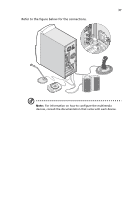Acer Aspire EL User Guide - Page 43
Modem (optional), Set up your modem connection by plugging the telephone line
 |
View all Acer Aspire EL manuals
Add to My Manuals
Save this manual to your list of manuals |
Page 43 highlights
35 Modem (optional) Note: A modem connection is only available when you have a modem card installed in your system. Contact your dealer for more information. Set up your modem connection by plugging the telephone line and handset into their corresponding ports on the rear panel of your computer. Refer to the figure below for the connections.

35
Modem (optional)
Note:
A modem connection is only available when you have a
modem card installed in your system.
Contact your dealer for
more information.
Set up your modem connection by plugging the telephone line and
handset into their corresponding ports on the rear panel of your
computer.
Refer to the figure below for the connections.