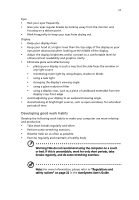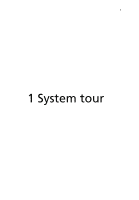Acer Aspire L100 Aspire L Series User's Guide EN - Page 9
Contents - power adapter
 |
View all Acer Aspire L100 manuals
Add to My Manuals
Save this manual to your list of manuals |
Page 9 highlights
Contents Information for your safety and comfort iii Safety instructions iii Disposal instructions v Tips and information for comfortable use v 1 System tour 1 Package contents 3 Front and rear panels 5 Keyboard 6 2 Setting up your computer 7 Arranging a comfortable work area 9 Positioning your PC 9 Connecting peripherals 10 Connecting your mouse and keyboard (for selected models) 10 Connecting a monitor 11 Connecting the power cable 12 Taking care of your AC adapter 12 Connecting to the network 13 Turning on your computer 14 Turning off your computer 15 3 Frequently asked questions 17 Frequently asked questions 19 Appendix A: Regulations and safety notices 21 Regulations and safety notices 22 ENERGY STAR guidelines compliance 22 FCC notice 22 Modem notices 23 Laser compliance statement 26 Macrovision copyright protection notice 26 Radio device regulatory notice 26 General 26 European Union (EU) 27 The FCC RF safety requirement 27 Canada - Low-power license-exempt radio communication devices (RSS-210) 28 Federal Communications Comission Declaration of Conformity 29 Declaration of Conformity for CE marking 30