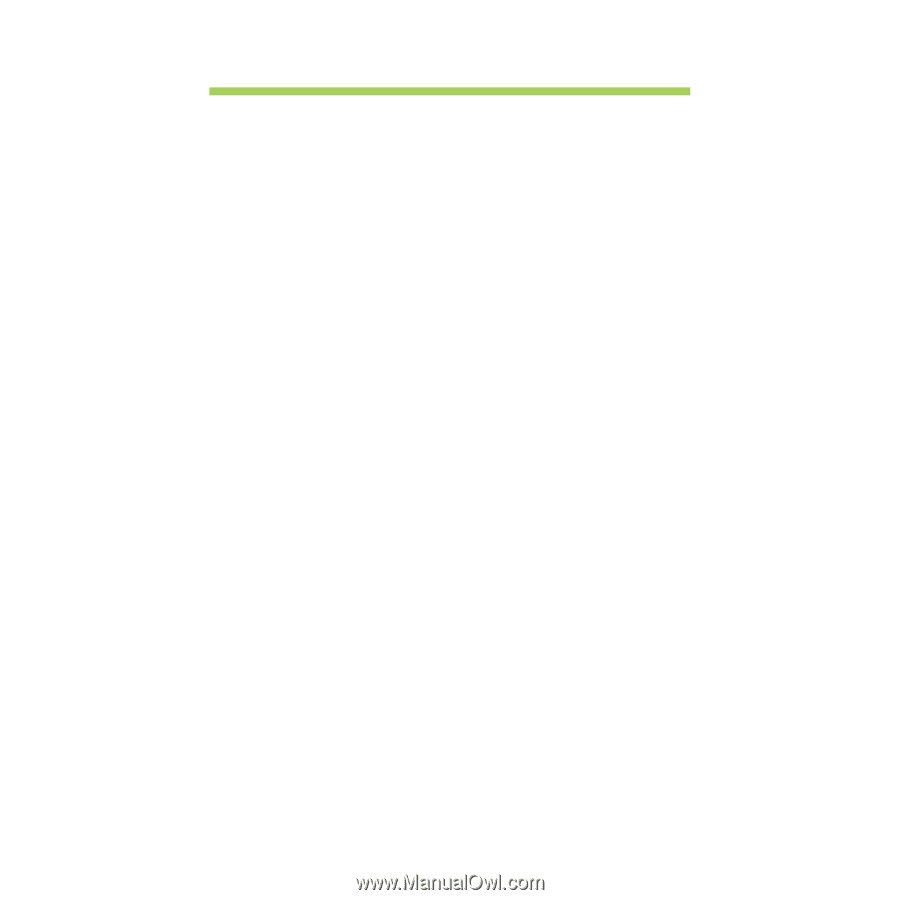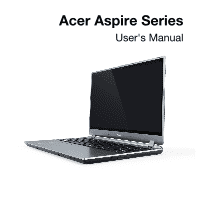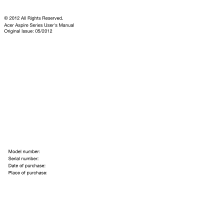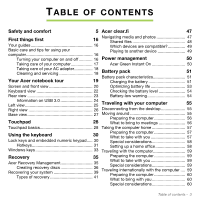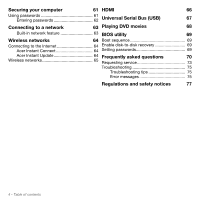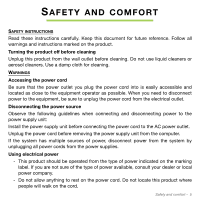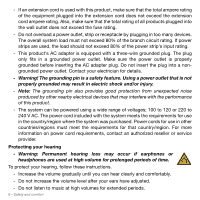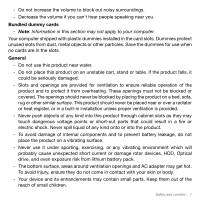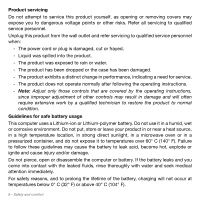Acer Aspire M5-581TG User Manual - Page 3
Contents, Able - battery
 |
View all Acer Aspire M5-581TG manuals
Add to My Manuals
Save this manual to your list of manuals |
Page 3 highlights
TABLE OF CONTENTS Safety and comfort 5 Acer clear.fi 47 First things first 16 Navigating media and photos 47 Shared files 48 Your guides 16 Which devices are compatible 49 Basic care and tips for using your Playing to another device 49 computer 16 Turning your computer on and off 16 Power management 50 Taking care of your computer 17 Acer Green Instant On 50 Taking care of your AC adapter 18 Cleaning and servicing 18 Battery pack 51 Battery pack characteristics 51 Your Acer notebook tour 19 Charging the battery 51 Screen and front view 20 Optimizing battery life 53 Keyboard view 22 Checking the battery level 54 Rear view 23 Battery-low warning 54 Information on USB 3.0 24 Left view 25 Traveling with your computer 55 Right view 26 Disconnecting from the desktop 55 Base view 27 Moving around 55 Preparing the computer 56 Touchpad 28 What to bring to meetings 56 Touchpad basics 28 Taking the computer home 57 Using the keyboard 30 Preparing the computer 57 What to take with you 57 Lock keys and embedded numeric keypad..... 30 Special considerations 58 Hotkeys 31 Setting up a home office 58 Windows keys 33 Traveling with the computer 59 Recovery 35 Preparing the computer 59 Acer Recovery Management 35 Creating recovery discs 36 Recovering your system 39 Types of recovery 41 What to take with you 59 Special considerations 59 Traveling internationally with the computer .... 59 Preparing the computer 60 What to bring with you 60 Special considerations 60 Table of contents - 3