Acer Aspire MM1-571 User Manual W10 - Page 13
Connecting with a cable, Built-in network feature, Connecting to a cellular network
 |
View all Acer Aspire MM1-571 manuals
Add to My Manuals
Save this manual to your list of manuals |
Page 13 highlights
Connecting with a cable Connecting to the Internet - 13 Built-in network feature Plug one end of a network cable into the network port on your computer, and the other end into a port on your router. (Refer to the image below.) Then, you'll be ready to get online. Connecting to a cellular network If your computer has a SIM slot, you can connect to the internet using a cellular phone network. To do this, you must have a compatible SIM card and a data contract with your cellular provider. Contact your cellular provider for more information on connecting to the internet using a cellular network.
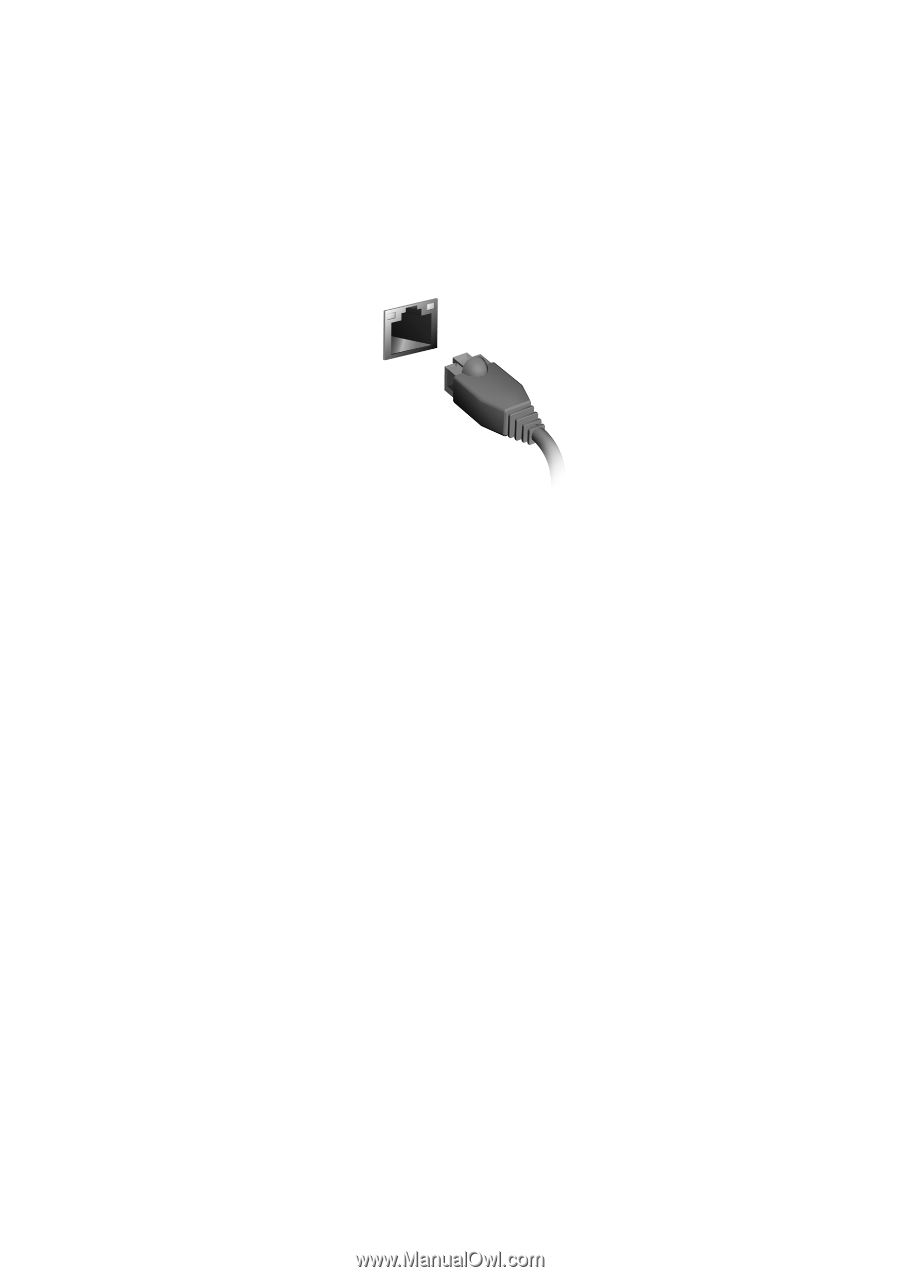
Connecting to the Internet - 13
Connecting with a cable
Built-in network feature
Plug one end of a network cable into the network port on your
computer, and the other end into a port on your router. (Refer to the
image below.) Then, you'll be ready to get online.
Connecting to a cellular network
If your computer has a SIM slot, you can connect to the internet using
a cellular phone network. To do this, you must have a compatible SIM
card and a data contract with your cellular provider. Contact your
cellular provider for more information on connecting to the internet
using a cellular network.














