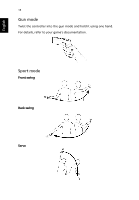Acer Aspire R3600 Acer Aspire R3600 User's Guide - Windows Vista - Page 27
Play games, Click the Game icon to view the available games. Make sure
 |
View all Acer Aspire R3600 manuals
Add to My Manuals
Save this manual to your list of manuals |
Page 27 highlights
English 17 Note: The default mode of the controller is the browsing mode. If the cursor goes beyond the borders of the screen, use Button A to move the cursor to the edge of the screen for re-centering. Play games Click the Game icon to view the available games. Make sure the controller is on and connected to the receiver before starting to play games.

17
English
Note:
The default mode of the controller is the browsing mode. If
the cursor goes beyond the borders of the screen, use Button A to
move the cursor to the edge of the screen for re-centering.
Play games
Click the Game icon to view the available games. Make sure the
controller is on and connected to the receiver before starting to play
games.