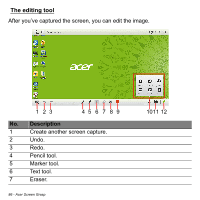Acer Aspire R7-572 User Manual - Page 86
The editing tool, After you've captured the screen, you can edit the image.
 |
View all Acer Aspire R7-572 manuals
Add to My Manuals
Save this manual to your list of manuals |
Page 86 highlights
The editing tool After you've captured the screen, you can edit the image. 1 23 45 6 7 89 No. Description 1 Create another screen capture. 2 Undo. 3 Redo. 4 Pencil tool. 5 Marker tool. 6 Text tool. 7 Eraser. 86 - Acer Screen Grasp 1011 12

86 - Acer Screen Grasp
The editing tool
After you’ve captured the screen, you can edit the image.
123
45
6
7
89
1011 12
No.
Description
1
Create another screen capture.
2
Undo.
3
Redo.
4
Pencil tool.
5
Marker tool.
6
Text tool.
7
Eraser.