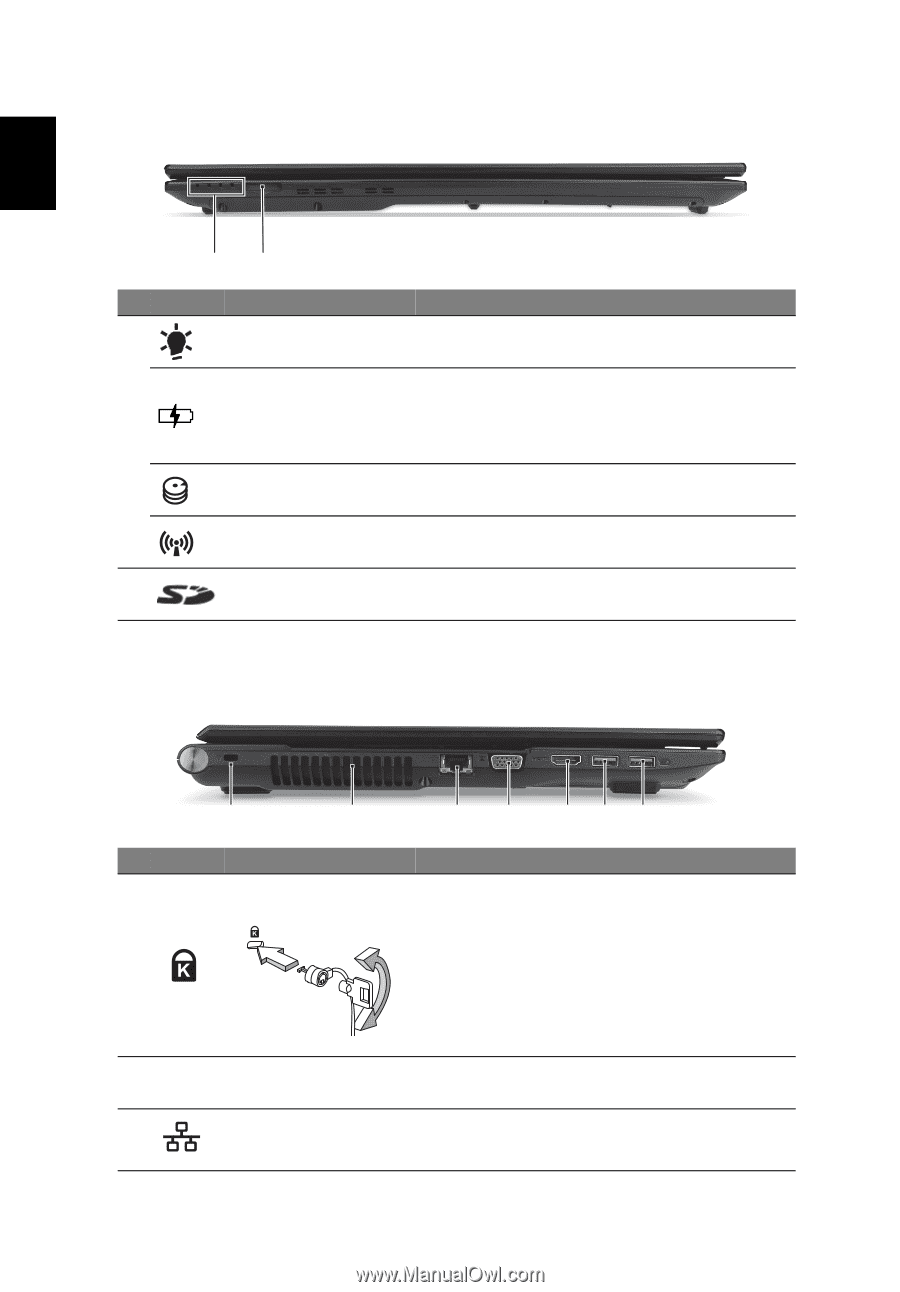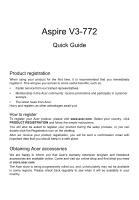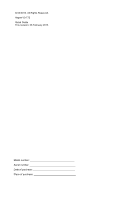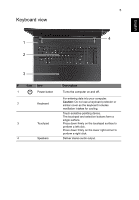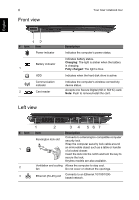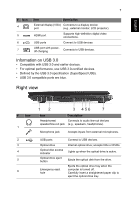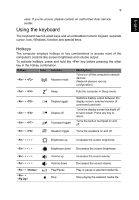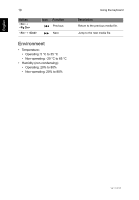Acer Aspire V3-772G Quick Guide - Page 6
Front view, Left view - fan
 |
View all Acer Aspire V3-772G manuals
Add to My Manuals
Save this manual to your list of manuals |
Page 6 highlights
6 Front view Your Acer notebook tour English 12 # Icon Item Power indicator Battery indicator 1 HDD Communication indicator 2 Card reader Description Indicates the computer's power status. Indicates battery status. Charging: The light is amber when the battery is charging. Fully charged: The light is blue. Indicates when the hard disk drive is active. Indicates the computer's wireless connectivity device status. Accepts one Secure Digital (SD or SDHC) card. Note: Push to remove/install the card. Left view # Icon 1 2 3 1 2 3 4 567 Item Description Kensington lock slot Connects to a Kensington-compatible computer security lock. Wrap the computer security lock cable around an immovable object such as a table or handle of a locked drawer. Insert the lock into the notch and turn the key to secure the lock. Keyless models are also available. Ventilation and cooling Allows the computer to stay cool. fan Do not cover or obstruct the openings. Ethernet (RJ-45) port Connects to an Ethernet 10/100/1000based network.