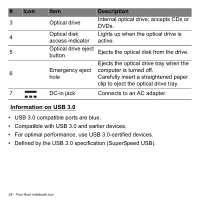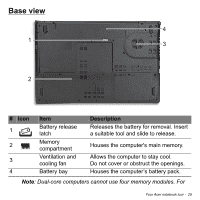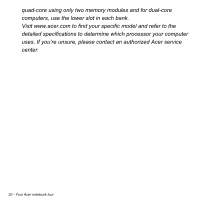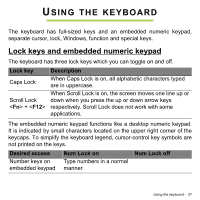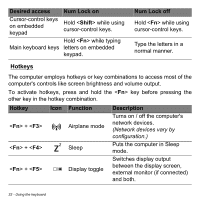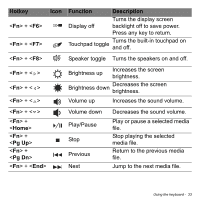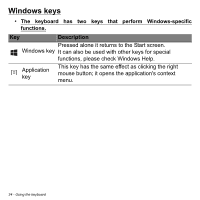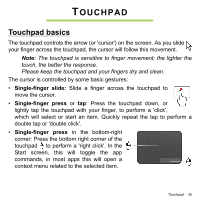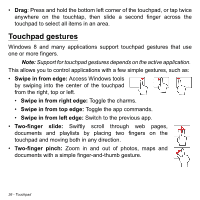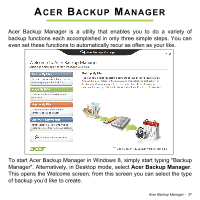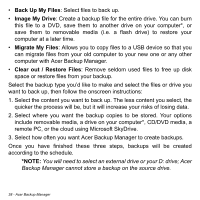Acer Aspire V3-772G User Manual - Page 33
Hotkey, Function, Description, Play/Pause
 |
View all Acer Aspire V3-772G manuals
Add to My Manuals
Save this manual to your list of manuals |
Page 33 highlights
Hotkey + + Icon Function Description Display off Turns the display screen backlight off to save power. Press any key to return. Touchpad toggle Turns the built-in touchpad on and off. + Speaker toggle Turns the speakers on and off. + < > + < > + < > Brightness up Increases the screen brightness. Brightness down Decreases the screen brightness. Volume up Increases the sound volume. + < > + + + + Volume down Play/Pause Stop Previous Next Decreases the sound volume. Play or pause a selected media file. Stop playing the selected media file. Return to the previous media file. Jump to the next media file. Using the keyboard - 33
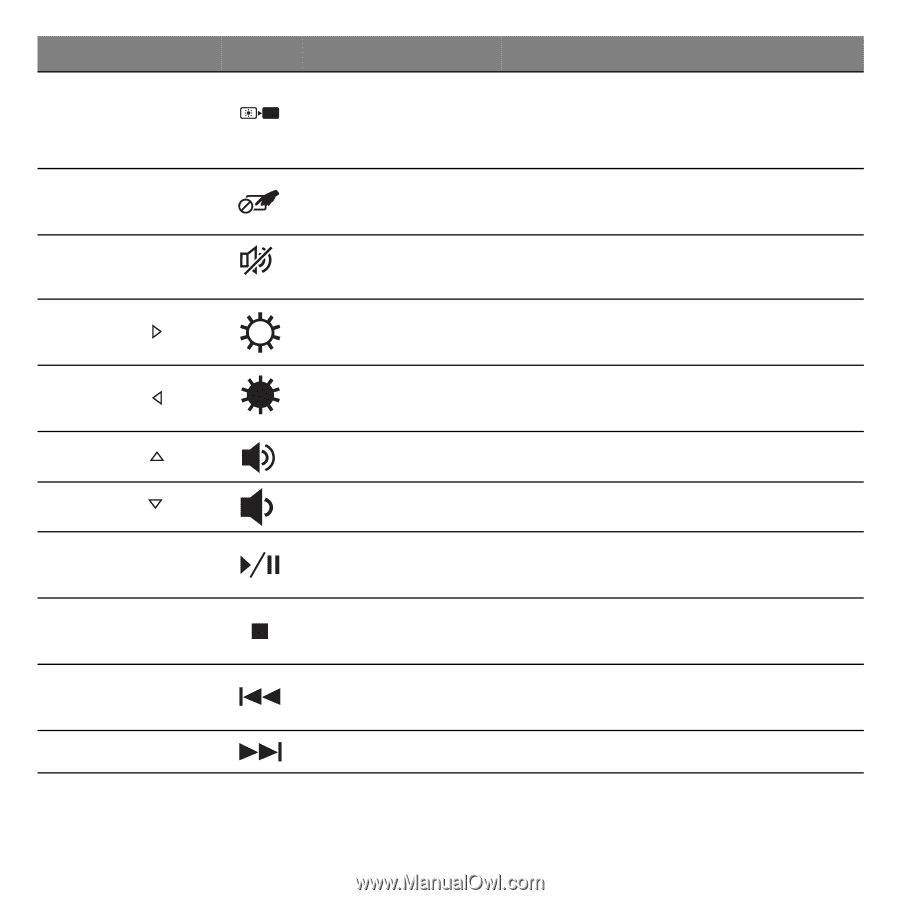
Using the keyboard -
33
<
Fn
> + <
F6
>
Display off
Turns the display screen
backlight off to save power.
Press any key to return.
<
Fn
> + <
F7
>
Touchpad toggle
Turns the built-in touchpad on
and off.
<
Fn
> + <
F8
>
Speaker toggle
Turns the speakers on and off.
<
Fn
> + <
>
Brightness up
Increases the screen
brightness.
<
Fn
> + <
>
Brightness down
Decreases the screen
brightness.
<
Fn
> + <
>
Volume up
Increases the sound volume.
<
Fn
> + <
>
Volume down
Decreases the sound volume.
<
Fn
> +
<
Home
>
Play/Pause
Play or pause a selected media
file.
<
Fn
> +
<
Pg
Up
>
Stop
Stop playing the selected
media file.
<
Fn
> +
<
Pg
Dn
>
Previous
Return to the previous media
file.
<
Fn
> + <
End
>
Next
Jump to the next media file.
Hotkey
Icon
Function
Description