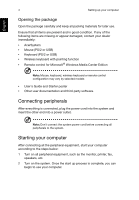Acer Aspire XC-602 User Guide - Page 9
Contents
 |
View all Acer Aspire XC-602 manuals
Add to My Manuals
Save this manual to your list of manuals |
Page 9 highlights
Contents Information for your safety and comfort iii Safety instructions iii Additional safety information v Disposal instructions vi Tips and information for comfortable use vii System tour 1 Environment 2 Setting up your computer 3 Necessary to know before setup 3 Selecting a location 3 Opening the package 4 Connecting peripherals 4 Starting your computer 4 Shutting down your computer 5 System upgrade 5 Opening the computer 5 Setting up new components 5 Audio and Video Set up Procedures 5 Acer clear.fi (only for certain models) 8 Navigating media and photos 8 Shared files 8 Which devices are compatible? 9 Playing to another device 9 Frequently asked questions 10 Taking care of your computer 12 Important tips 12 Cleaning and servicing 12 To clean your computer and keyboard 12 To clean your pointing device 13 To clean your monitor 13 When to contact a service technician 13 Asking for technical assistance 13 Regulations and safety notices 14 FCC notice 14 Modem notices 16