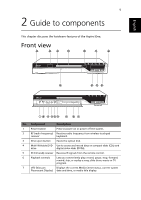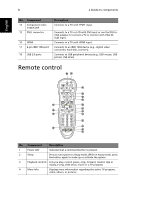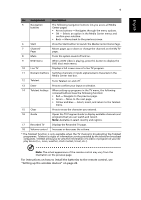Acer Aspire iDea 510 Aspire iDea 500/510 User Guide EN - Page 13
Guide to components, Front view
 |
View all Acer Aspire iDea 510 manuals
Add to My Manuals
Save this manual to your list of manuals |
Page 13 highlights
English 5 2 Guide to components This chapter discusses the hardware features of the Aspire iDea. Front view No. Component Description 1 Power button Press to power on or power off the system. 2 RF (radio frequency) Receives radio frequency from wireless touchpad receiver keyboard. 3 Drive eject button Ejects the optical disk. 4 Multi Writable DVD Use to access and record data on compact disks (CDs) and drive digital video disks (DVDs). 5 IR (Infrared) receiver Receives IR signals from the remote control. 6 Playback controls Lets you conveniently play, record, pause, stop, forward, rewind, skip, or replay a song, slide show, movie or TV program. 7 VFD (Vacuum Displays the current Media Center status, current system Fluorescent Display) date and time, or media title display.