Acer CB240HYK User Manual - Page 14
Attaching/ Removing The Base
 |
View all Acer CB240HYK manuals
Add to My Manuals
Save this manual to your list of manuals |
Page 14 highlights
English ATTACHING/ REMOVING THE BASE Install: Align the base with the stand and push the base towards the top of the monitor, and then rotate the base clockwise. Tighten the screw clockwise. Remove: Reverse the steps to remove the base. Warning: • Actions below are not allowed while moving and walking: high adjustment, tilt, swivel and pivot because of safety requirement. • To prevent fragile panel broken, when moving and disassembling the product , it must pull the monitor head to the top at first and place the horizontal direction on the table. 2
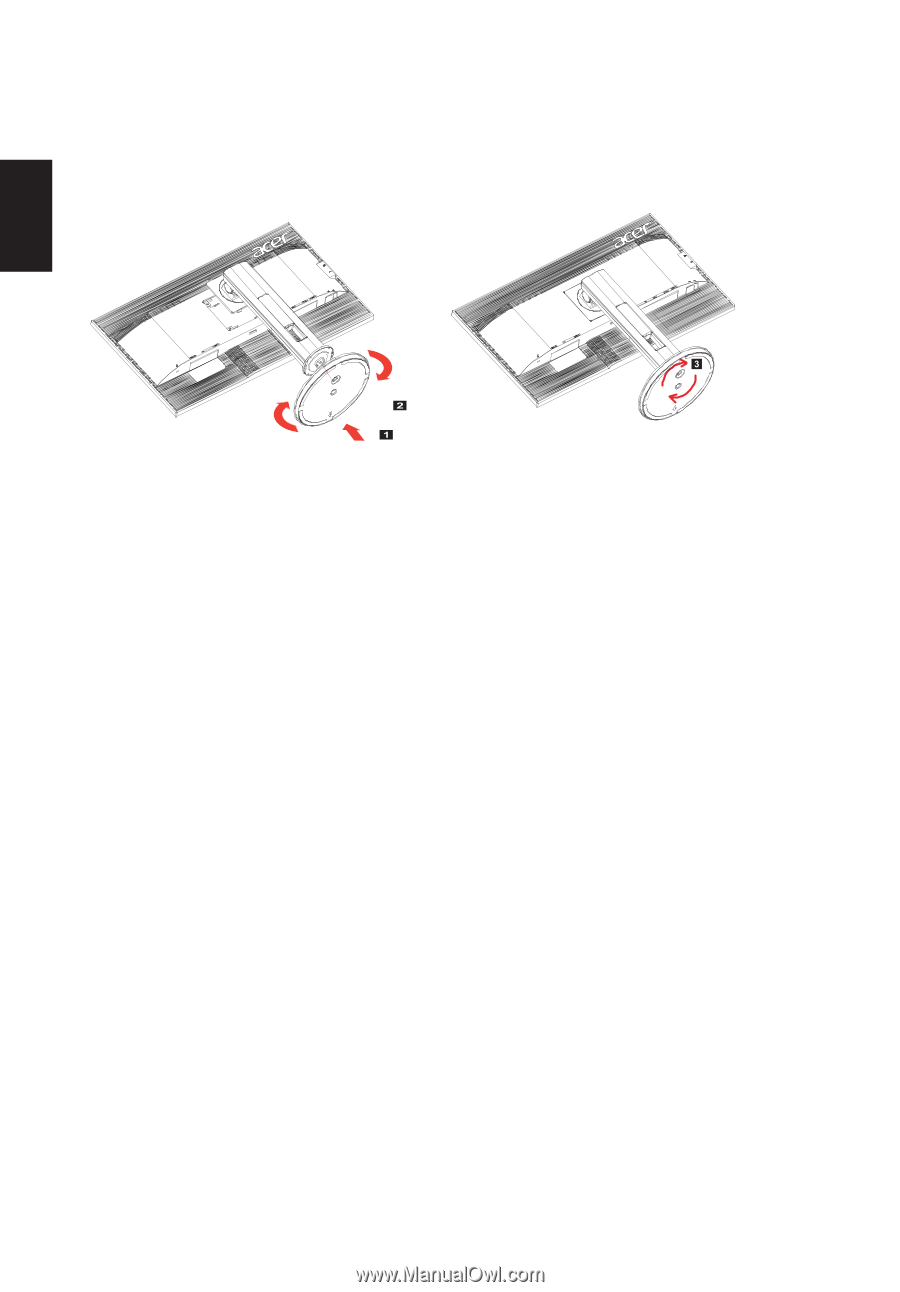
English
2
ATTACHING/ REMOVING THE BASE
Install: Align the base with the stand and push the base towards the top of
the monitor, and then rotate the base clockwise. Tighten the screw clockwise.
Warning:
•
Actions below are not allowed while moving and walking: high adjustment, tilt,
swivel and pivot because of safety requirement.
•
To prevent fragile panel broken, when moving and disassembling the product , it
must pull the monitor head to the top at first and place the horizontal direction on
the table.
Remove:
Reve
rse the steps to remove the base.














