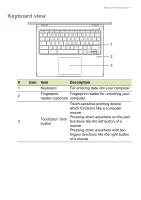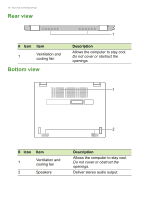Acer Chromebook Spin 713 CP713-3W User Manual - Page 12
Rear view, Bottom view
 |
View all Acer Chromebook Spin 713 CP713-3W manuals
Add to My Manuals
Save this manual to your list of manuals |
Page 12 highlights
12 - Your Acer Chromebook tour Rear view # Icon Item 1 Ventilation and cooling fan Bottom view 1 Description Allows the computer to stay cool. Do not cover or obstruct the openings. 1 2 # Icon Item 1 Ventilation and cooling fan 2 Speakers Description Allows the computer to stay cool. Do not cover or obstruct the openings. Deliver stereo audio output.

12 - Your Acer Chromebook tour
Rear view
1
#
Icon
Item
Description
1
Ventilation and
cooling fan
Allows the computer to stay cool.
Do not cover or obstruct the
openings.
Bottom view
2
1
#
Icon
Item
Description
1
Ventilation and
cooling fan
Allows the computer to stay cool.
Do not cover or obstruct the
openings.
2
Speakers
Deliver stereo audio output.