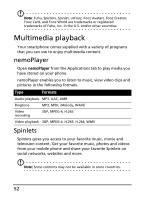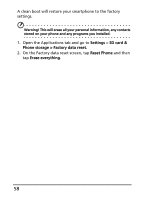Acer E110 User Manual(EU) - Page 55
GPS tracker
 |
View all Acer E110 manuals
Add to My Manuals
Save this manual to your list of manuals |
Page 55 highlights
Another way you can share Spinlets is through email. Tap Share It at the top right corner of the Spinlet, select Send it, and enter your name and your friend's email address. Note: Fuhu, Spinlets, Spinlet, urFooz, Fooz Avatars, Fooz Creator, Fooz Card, and Fooz World are trademarks or registered trademarks of Fuhu, Inc. in the U.S. and/or other countries. GPS tracker The GPS tracker will determine the precise location of the device at regular intervals. The tracker provides the following information: • GPS time • Tracking distance • Moving speed • Trackers • POIs You can begin tracking your location by tapping . Additionally you can pause, mark a point of interest ( ) and save your progress by tapping on the diskette. Tapping menu provides additional settings: • Saved file format • Save to path • Hide • Mode (adjust data gathering intervals) • Walk - 6-second intervals • Bicycle - 4-second intervals GPS tracker 55