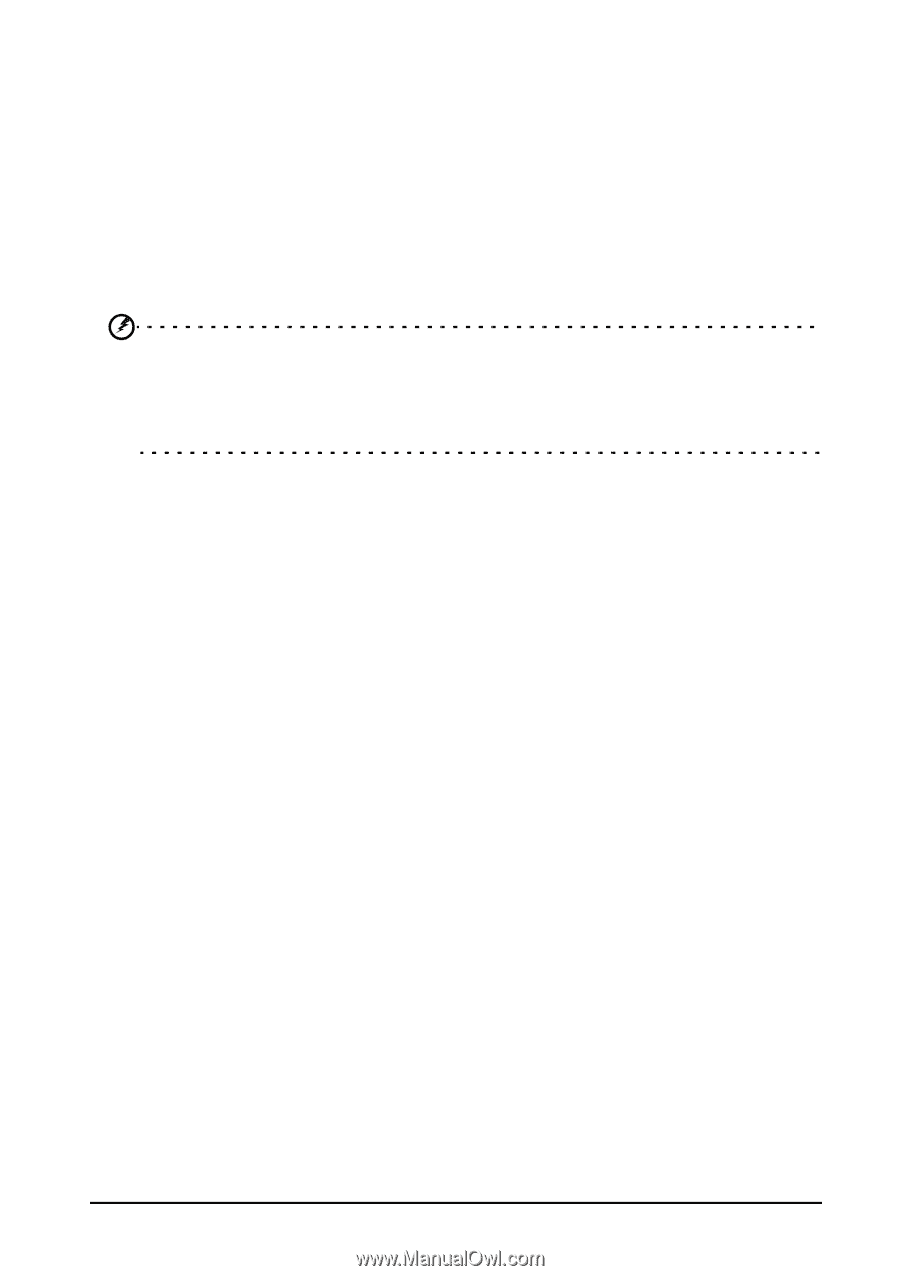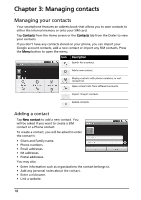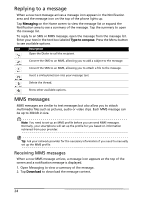Acer E210 User Manual - Page 21
The voice call screen, Onscreen call options, Ending a call - specifications
 |
View all Acer E210 manuals
Add to My Manuals
Save this manual to your list of manuals |
Page 21 highlights
Making a call to one of your contacts 1. Tap the Contacts tab in the dialer or Contacts from the Home screen to view your contacts. 2. Tap a contact. A dialog will open, asking if you want to Call the contact or send the contact an SMS. Dialing an international number When dialing international numbers, there is no need to enter the international direct dialing prefix ('00' etc.) before the country code. Simply tap and hold 0+ on the onscreen number pad until + appears onscreen. Warning: International call rates can vary greatly depending on the country you are calling and your network provider. We suggest you check all call rates with your network provider, to avoid excessive phone bills. If you are using your smartphone abroad, roaming charges will apply. Consult your network provider for roaming rates specific to the country you are visiting before you leave. The voice call screen Once you have dialed your number the voice call screen appears, which displays the number/contact you are talking to, the call duration and the dialpad tab. Onscreen call options Answering a call Press the Call button to answer a call. Rejecting a call Press the End button to reject a call. Ending a call To end a call, press the End button. Using the speakerphone The speakerphone function allows you to make calls without having to hold your smartphone. This handsfree function is especially useful for multitasking. To activate the speakerphone, tap Speaker on the voice call screen. Tap Speaker again to disable the speakerphone. Muting a call To mute a call, tap Mute on the voice call screen to switch off the microphone. Tap Mute again to switch the microphone back on. The voice call screen 21