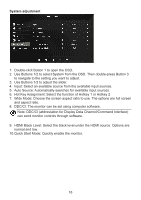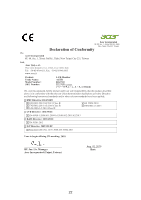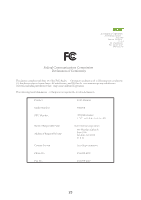Acer ED270R User Manual - Page 31
Audio abnormal
 |
View all Acer ED270R manuals
Add to My Manuals
Save this manual to your list of manuals |
Page 31 highlights
(HDMI mode) Problem Status Solution LED lights up • Please use the OSD to maximize brightness and contrast, or reset it to a preset value. • Check the power switch. No picture LED off • Ensure that the AC power adapter is properly connected to the monitor. LED flashes • Check that the video signal cable is properly connected to the back of the monitor. • Check whether the computer system's power is on. Audio abnormal • (only Audio input model) No audio, or the volume is too low • (optional) Check whether the audio cable is connected to the PC. Check if the volume of the PC is set to minimum, and try to increase the volume. 21
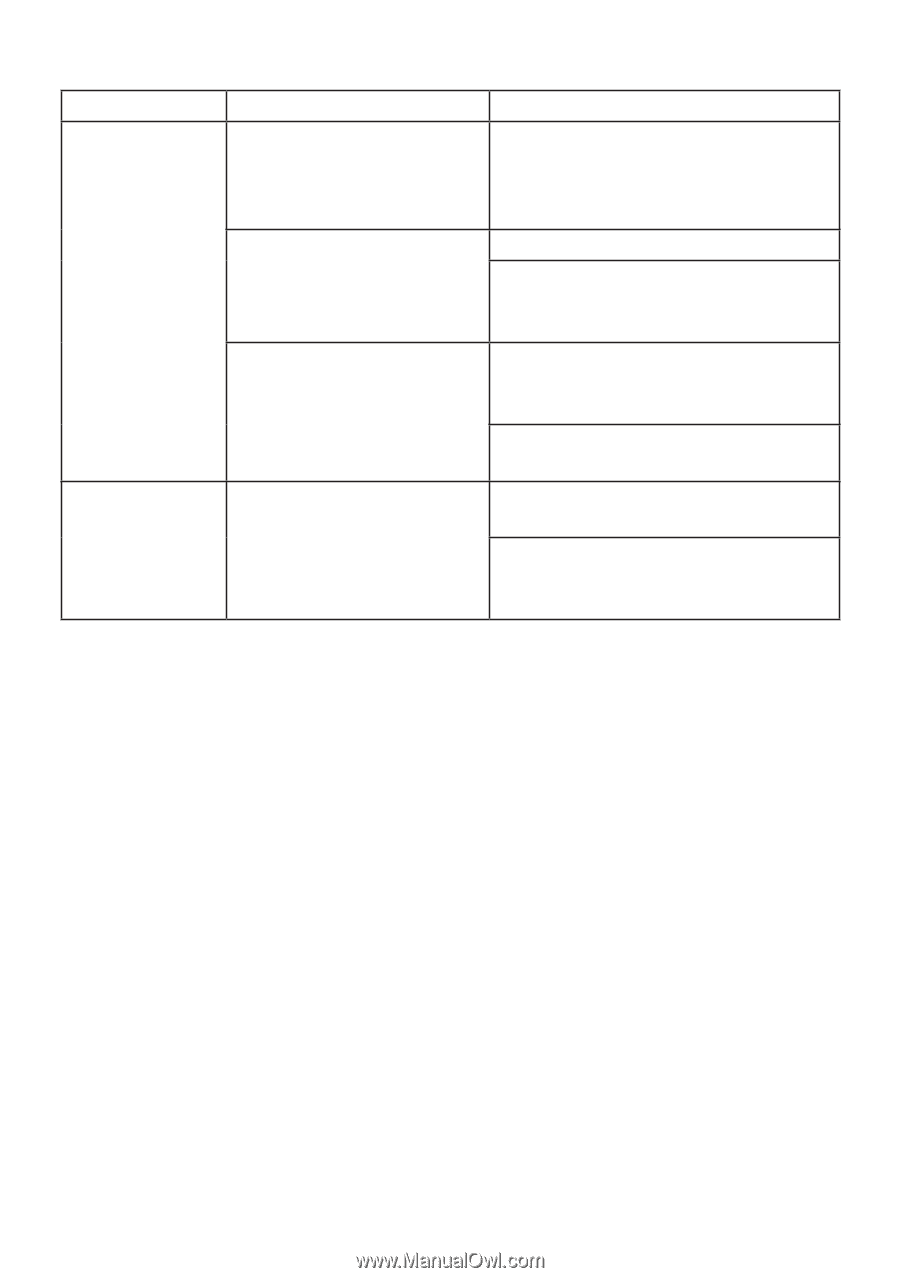
21
(HDMI mode)
Problem
Status
Solution
No picture
LED lights up
•
Please use the OSD to
maximize brightness and
contrast, or reset it to a preset
value.
LED off
•
Check the power switch.
•
Ensure that the AC power
adapter is properly connected to
the monitor.
LED flashes
•
Check that the video signal
cable is properly connected to
the back of the monitor.
•
Check whether the computer
system's power is on.
Audio abnormal
(only Audio
input model)
(optional)
No audio, or the volume is
too low
•
Check whether the audio cable
is connected to the PC.
•
Check if the volume of the PC
is set to minimum, and try to
increase the volume.