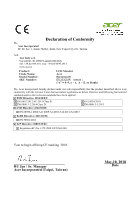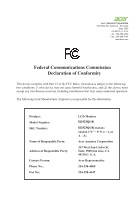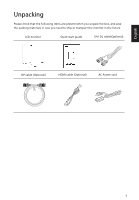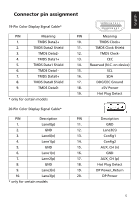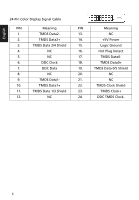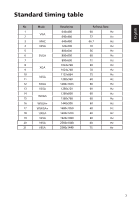Acer ED323QUR User Manual - Page 14
Attaching/ Removing the base
 |
View all Acer ED323QUR manuals
Add to My Manuals
Save this manual to your list of manuals |
Page 14 highlights
English Attaching/ Removing the base 1. Remove the monitor from the packaging. 2. Attach the footstand to the monitor, attach the base to the footstand. 3. Secure the base to the stand by turn the screw clockwise using a screwdriver or a suitable coin. 2

English
2
Attaching/ Removing the base
1.
Remove the monitor from the packaging.
2.
Attach the footstand to the monitor, attach the base to the footstand.
3.
Secure the base to the stand by turn the screw clockwise using a screwdriver or a suitable coin.