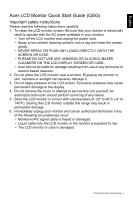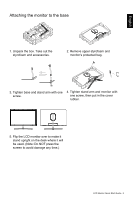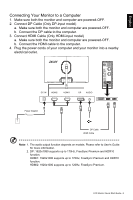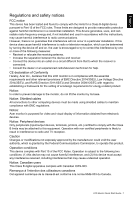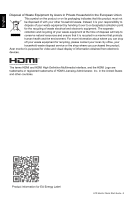Acer EI2 Quick Start Guide - Page 4
Attaching the monitor on the wall
 |
View all Acer EI2 manuals
Add to My Manuals
Save this manual to your list of manuals |
Page 4 highlights
English Attaching the monitor on the wall Use the 27.5 mm NO.1 Screws x 2 Use the 17 mm 1 NO.1 Screws x 2 Mount (Not included) 1. Please use only the NO. 1 Screws (27.5 mm x 2 pcs, 17 mm x 2 pcs) provided with this type of installation. 2. Connect the monitor onto the wall. Remark: • Please use only the NO.1 Screws (27.5 mm x 2 pcs, 17 mm x 2 pcs) provided with this type of installation. • Please check monitor weight in advance to choose suitable load capacity of VESA armstand. LCD Monitor Quick Start Guide - 4

LCD Monitor Quick Start Guide - 4
English
Attaching the monitor on the wall
Remark:
•
Please use only the NO.1 Screws (27.5 mm x 2 pcs, 17 mm x 2 pcs) provided with
this type of installation.
•
Please check monitor weight in advance to choose suitable load capacity of VESA
armstand.
1. Please use only the NO. 1 Screws
(27.5 mm x 2 pcs, 17 mm x 2 pcs)
provided with this type of installation.
2. Connect the monitor onto the wall.
1
Use the 27.5 mm
NO.1 Screws x 2
Use the 17 mm
NO.1 Screws x 2
Mount
(Not included)