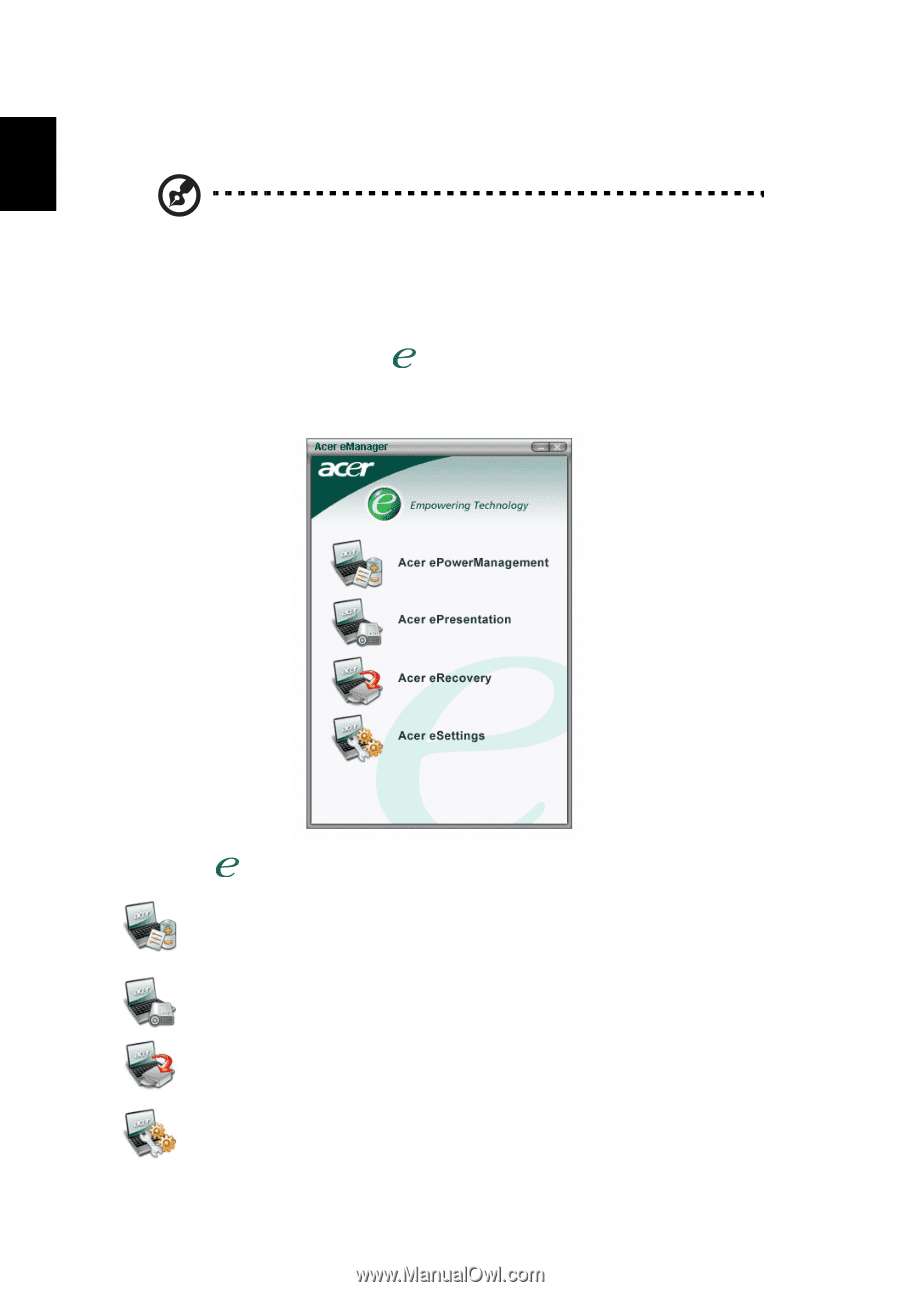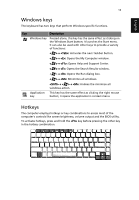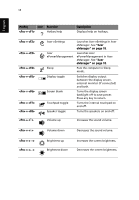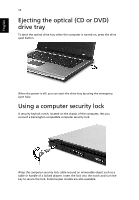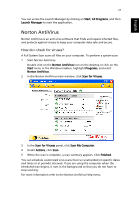Acer Extensa 2600 User Manual - Page 28
Using the system utilities, Acer eManager
 |
View all Acer Extensa 2600 manuals
Add to My Manuals
Save this manual to your list of manuals |
Page 28 highlights
English 18 Using the system utilities Note: The system utilities work under Microsoft Windows XP only. Acer eManager The innovative Acer eManager software is designed for easy access to frequently used functions. Press < > to launch the Acer eManager user interface, which features four main settings: Acer ePowerManagement, Acer ePresentation, Acer eRecovery and Acer eSettings. To set the < > key, see "Easy-launch buttons" on page 9. Acer ePowerManagement Provides a central location from which to control all your PC's power schemes and maximize battery life. Acer ePresentation Simplifies resolution settings when connecting to a projector. Acer eRecovery Creates backups and recovers system configurations reliably. Acer eSettings Makes managing system settings and security easy.