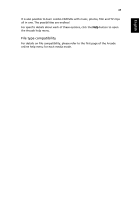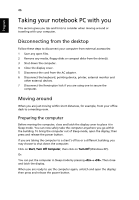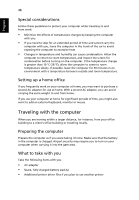Acer Extensa 6700Z User Manual - Page 55
File type compatibility, online help menu for each media mode.
 |
View all Acer Extensa 6700Z manuals
Add to My Manuals
Save this manual to your list of manuals |
Page 55 highlights
English 45 It is also possible to burn combo CD/DVDs with music, photos, film and TV clips all in one. The possibilities are endless! For specific details about each of these options, click the Help button to open the Arcade help menu. File type compatibility For details on file compatibility, please refer to the first page of the Arcade online help menu for each media mode.

45
English
It is also possible to burn combo CD/DVDs with music, photos, film and TV clips
all in one. The possibilities are endless!
For specific details about each of these options, click the
Help
button to open
the Arcade help menu.
File type compatibility
For details on file compatibility, please refer to the first page of the Arcade
online help menu for each media mode.