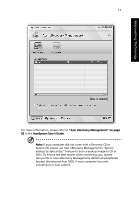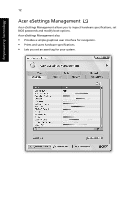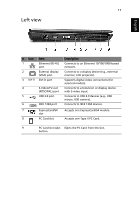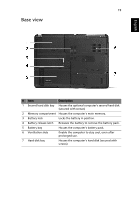Acer Extensa 7620G User Manual - Page 36
Closed front view - bluetooth
 |
View all Acer Extensa 7620G manuals
Add to My Manuals
Save this manual to your list of manuals |
Page 36 highlights
16 Closed front view English # Icon Item 1 Latch 2 Speakers 3 5-in-1 card reader 4 Line-in jack 5 Microphone jack Description Locks and releases the lid. Left and right speakers deliver stereo audio output. Accepts Secure Digital (SD, MultiMediaCard (MMC), Memory Stick (MS), Memory Stick Pro (MS PRO), and xDPicture Card. Note: Only one card can operate at any given time. Accepts audio line-in devices (e.g., audio CD player, stereo walkman, mp3 player) Accepts inputs from external microphones. 6 Headphones/ Connects to audio line-out devices speaker/line-out jack (e.g., speakers, headphones). 7 Infrared port Interfaces with infrared devices (e.g., infrared printer and IR-aware computer). 8 Bluetooth Enable/disable the Bluetooth function. communication Indicates the status of Bluetooth switch communication (manufacturing option). 9 Wireless Enable/disable the wireless function. communication Indicates the status of wireless LAN switch communication (manufacturing option).