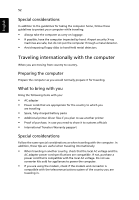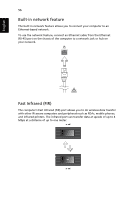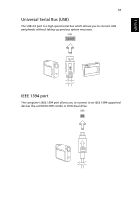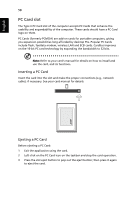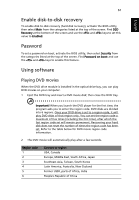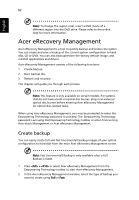Acer Extensa 7620G User Manual - Page 77
Universal Serial Bus USB, IEEE 1394 port, devices like a DVD/CD-RW combo or DVD-Dual drive.
 |
View all Acer Extensa 7620G manuals
Add to My Manuals
Save this manual to your list of manuals |
Page 77 highlights
English 57 Universal Serial Bus (USB) The USB 2.0 port is a high-speed serial bus which allows you to connect USB peripherals without taking up precious system resources. IEEE 1394 port The computer's IEEE 1394 port allows you to connect to an IEEE 1394 supported devices like a DVD/CD-RW combo or DVD-Dual drive.
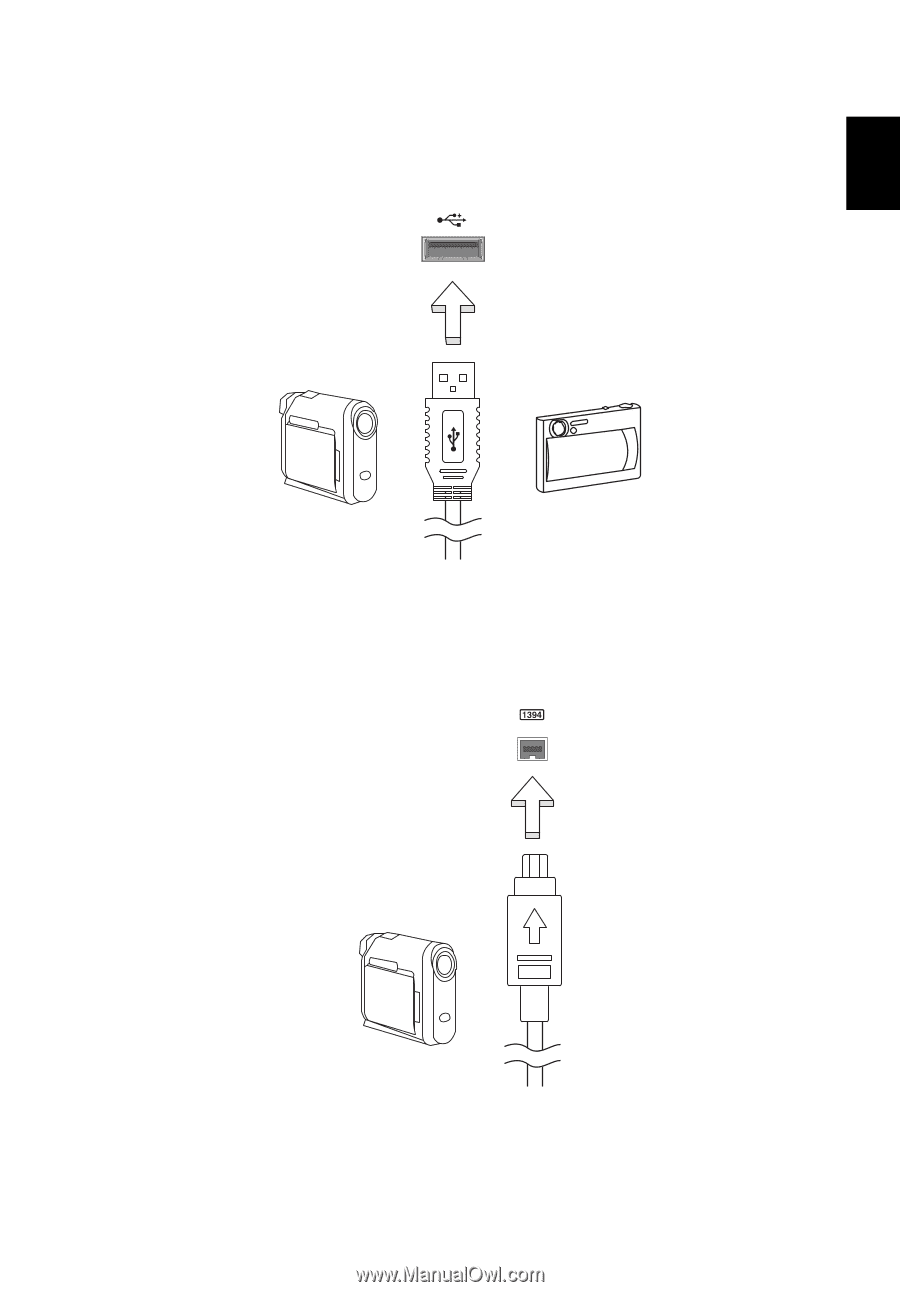
57
English
Universal Serial Bus (USB)
The USB 2.0 port is a high-speed serial bus which allows you to connect USB
peripherals without taking up precious system resources.
IEEE 1394 port
The computer's IEEE 1394 port allows you to connect to an IEEE 1394 supported
devices like a DVD/CD-RW combo or DVD-Dual drive.