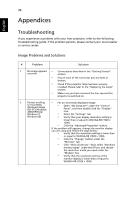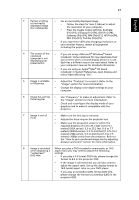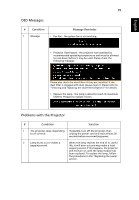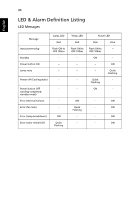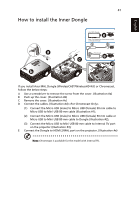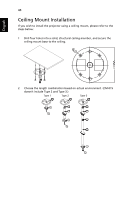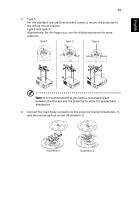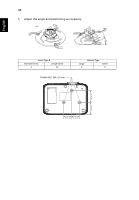Acer H5382BD User Manual - Page 51
How to install the Inner Dongle, d
 |
View all Acer H5382BD manuals
Add to My Manuals
Save this manual to your list of manuals |
Page 51 highlights
English 41 How to install the Inner Dongle a b 2 / MHL Internal 5V c Acer MHL Dongle e 2/MHL Note: For WirelessCast, Please switch to MHL at the side of dongle. 1 3 Internal 5V 2 Chromecast e 2/MHL Internal 5V d 2 / MHL If you install Acer MHL Dongle (WirelessCAST/WirelessHD-Kit) or Chromecast, follow the below steps: A Use a screwdriver to remove the screw from the cover. (Illustration #a) B Push up the cover. (Illustration #b) C Remove the cover. (Illustration #c) D Connect the cables. (Illustration #d) (1) Connect the Micro USB (male) to Micro USB (female) 50 mm cable to Micro USB to Mini USB 80 mm cable (Illustration #1); (2) Connect the Micro USB (male) to Micro USB (female) 50 mm cable or Micro USB to Mini USB 80 mm cable to Dongle (Illustration #2); (3) Connect the Micro USB to Mini USB 80 mm cable to Internal 5V port on the projector (Illustration #3); E Connect the Dongle to HDMI 2/MHL port on the projector. (Illustration #e) Note: Chromecast is available for the model with internal 5V.