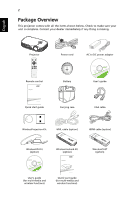Acer K138STi User Manual - Page 17
Note 1, Function, Description, Before using the remote control for the first time, remove
 |
View all Acer K138STi manuals
Add to My Manuals
Save this manual to your list of manuals |
Page 17 highlights
English 7 # Icon Function 13 Volume UP Description Increases the volume. 14 Volume Down Decreases the volume. 15 Display Key Long press DOWN key will pop up a screen to ask if end user needs to do screen off. Note 1: Functions vary depending on model definition. Note 2: Before using the remote control for the first time, remove the transparent insulation tape in the bottom of remote control.

7
English
Note 1:
Functions vary depending on model definition.
Note 2:
Before using the remote control for the first time, remove
the transparent insulation tape in the bottom of remote control.
13
Volume UP
Increases the volume.
14
Volume Down
Decreases the volume.
15
Display Key
Long press DOWN key will pop up a screen to ask if end user
needs to do screen off.
#
Icon
Function
Description