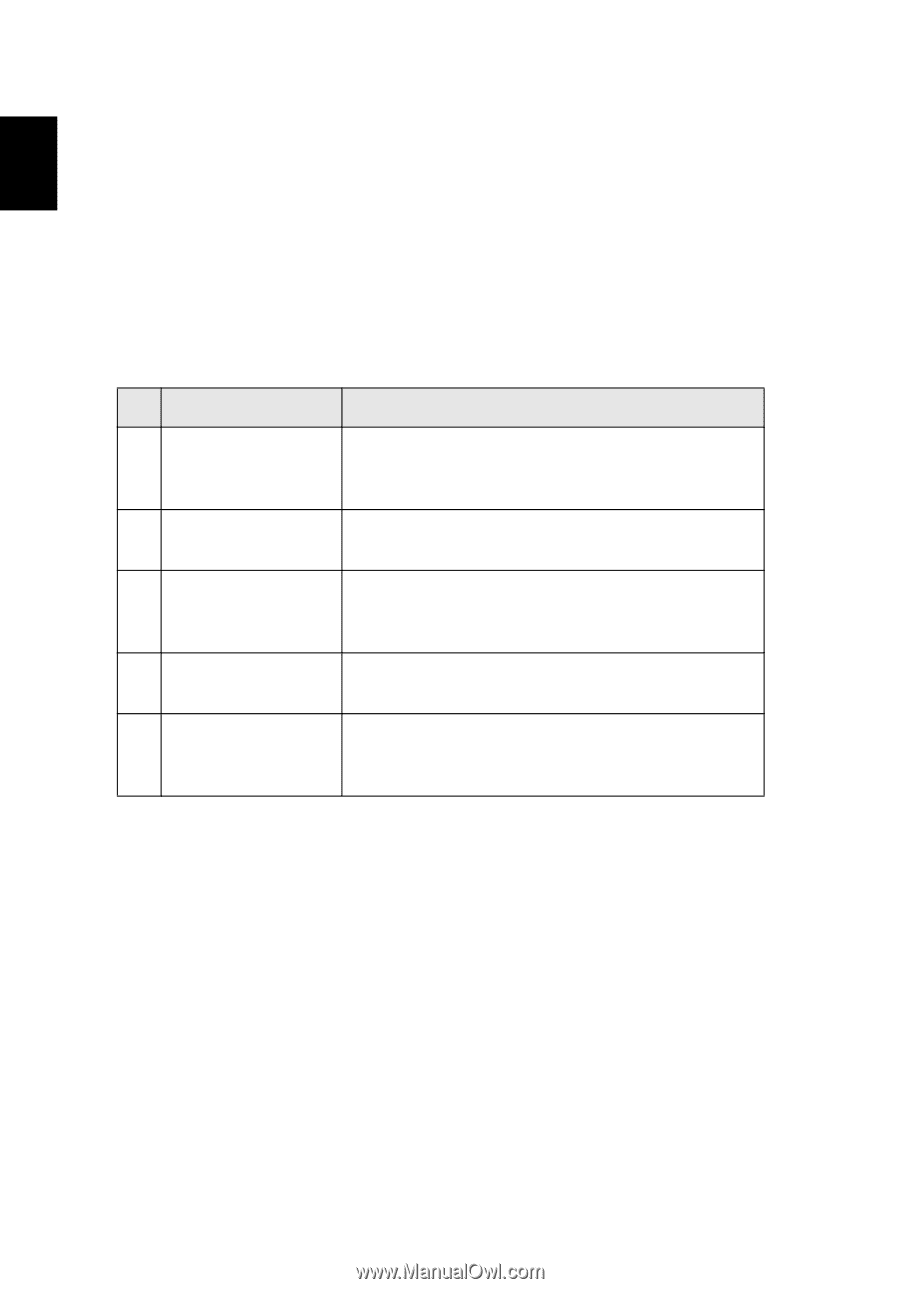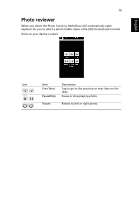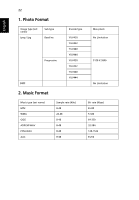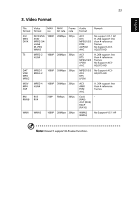Acer K330 User Manual (Media Manual) - Page 23
Appendices, Troubleshooting
 |
View all Acer K330 manuals
Add to My Manuals
Save this manual to your list of manuals |
Page 23 highlights
20 Appendices English Troubleshooting If you experience a problem with your Acer projector, refer to the following troubleshooting guide. If the problem persists, please contact your local reseller or service center. Problems and Solution # Problem Solution 1 The projector stops If possible, turn off the projector, then unplug responding to all the power cord and wait at least 30 seconds controls before reconnecting power. 2 Image or projector Please refer to projector CD manual's problems troubleshooting. 3 USB/SD read fail Please make sure the USB device or SD card is good and well inserted. Remove to try for several times if necessary. 4 USB drive fail USB does not support USB hub function and which power consumption is over 500mA. 5 Media file not found or can't be opened in file list The files by un-supported codec won't be shown on file list. Please check the media support table again in this manual.