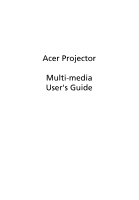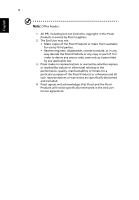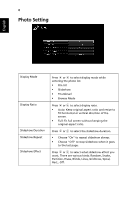Acer K330 User Manual (Media Manual) - Page 6
Control Panel and Remote Control, English
 |
View all Acer K330 manuals
Add to My Manuals
Save this manual to your list of manuals |
Page 6 highlights
English 3 Control Panel and Remote Control 1 1 5 2 2 7 6 3 9 8 5 10 4 3 4 11 # Icon Component Description 1 RESYNC Back or stop function in multimedia controls. 2 SOURCE Enter or play under certain control conditions. 3 MENU Press to be back or stop function in multimedia controls. 4 e key Enter or play function under certain control conditions. 5 Direction Keys Press " " to select items or volume control while media playing. Press " " to enter or play function in most multimedia controls. Press " " to be back function in most multimedia controls. 6 Enter/Play/ Confirm your selection of items or play/pause Pause media file. 7 Back/Stop Stop playing media file or go back to upper data folder. 8 Pre./Rewind Go to previous index or page in file list view. 9 Next/Fast Go to next index or page in file list view. forward 10 MEDIA Toggle between USB A, SD and RAM sources. 11 USB B Press "USB B" to change source to the USB B connector.