Acer KG271 User Manual KG271 B - Page 24
Troubleshooting
 |
View all Acer KG271 manuals
Add to My Manuals
Save this manual to your list of manuals |
Page 24 highlights
English 13. MPRT: To choose whether to support dynamic picture more clean control, default is Off Note: 1. PIP/PBP mode is not support MPRT. 2. MPRT set "On", when to turn on FreeSync, will auto set MPRT is "Off". 3. MPRT set "On", when to adjustment (Brightness, Blue Light, ACM), will auto set MPRT is "Off". 4. MPRT function does not affect the (Logo, Aim Point, Message and Input Icon) brightness. 5. MPRT setting "On", when detection of Input Timing
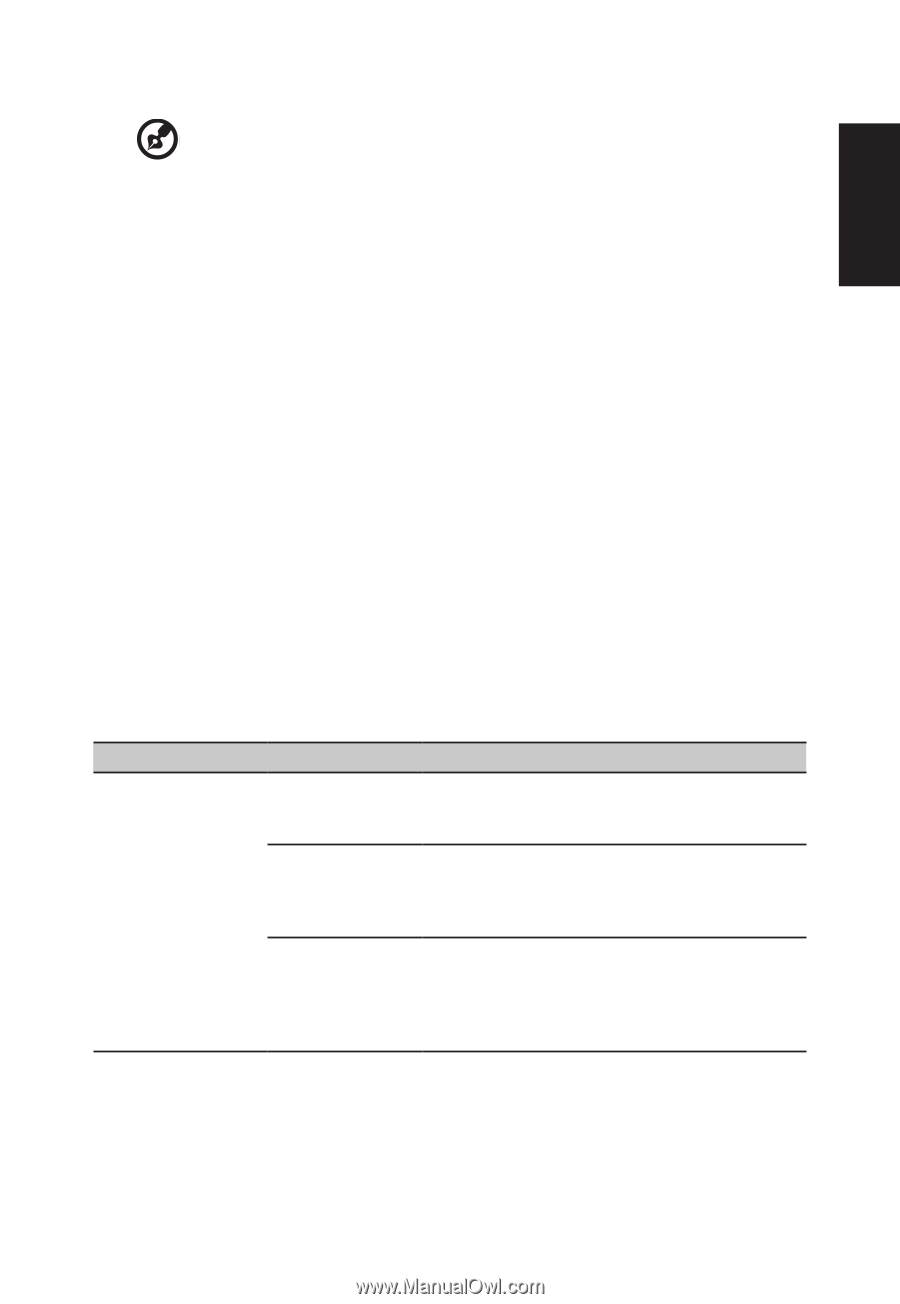
English
13
13.
MPRT: To choose whether to support dynamic picture more clean control, default is Off.
---------------------------------------------------------------------------------------------------------
Note:
1. PIP/PBP mode is not support MPRT.
2. MPRT set "On", when to turn on FreeSync, will auto set MPRT is "Off".
3.
MPRT set "On", when to adjustment (Brightness, Blue Light, ACM), will auto
set MPRT is "Off".
4. MPRT function does not affect the (Logo, Aim Point, Message and Input
Icon) brightness.
5. MPRT setting "On", when detection of Input Timing <75Hz, will auto off the
MPRT and gray out to disable.
6.
MPRT = (Normal or Extreme), because the IC control dynamic picture is
cleaner, so the overall Brightness will be dark, "Extreme" will be darker than
“Normal”.
Troubleshooting
Before sending your LCD monitor for servicing, please check the troubleshooting list below
to see if you can self-diagnose the problem.
HDMI/DP Mode (Optional)
Problem
LED status
Remedy
No picture visible
Blue
Using the OSD menu, adjust brightness and
contrast to maximum or reset to their default
setting.
Off
Check the power switch.
Check if the AC power cord is properly
connected to the monitor.
Amber
Check if the video signal cable is properly
connected at the back of monitor.
Check if the computer system is switched on
and in power saving/standby mode.









