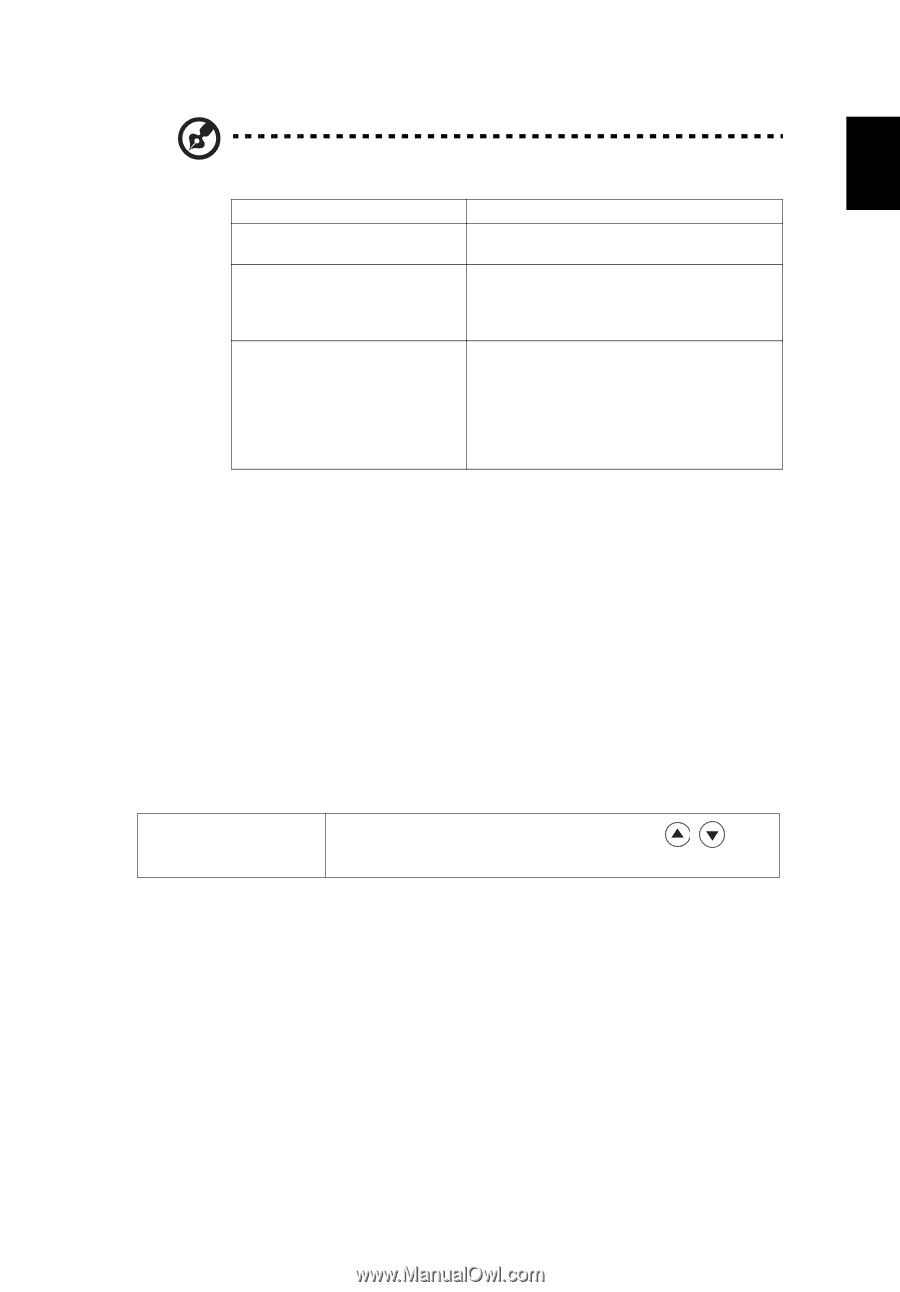Acer P1385W User Manual - Page 49
Language
 |
View all Acer P1385W manuals
Add to My Manuals
Save this manual to your list of manuals |
Page 49 highlights
39 English Note: Supported 3D signal timings: Signal source type Video/S-Video/Component video VGA/HDMI (PC mode) HDMI (Video mode) Supported timing HQFS 3D (480i@60Hz), 576i@50Hz 640 x 480@50/60/100/120Hz 800 x 600@50/60/100/120Hz 1024 x 768@50/60/100/120Hz 1280 x 800@50/60/100/120Hz (RB) HQFS 3D (480i@60Hz) , 576i@50Hz, Frame Packing ([email protected]/24Hz, 720p@50/60Hz) Side-by-Side Horizontal (1080i@50/60Hz, 1080p@50/60Hz) Top-and-Bottom (720p@50/60Hz, [email protected]/24Hz, 1080p@50/60Hz) It needs correct settings on graphics card 3D application program for correct 3D display. The SW players, such as Stereoscopic Player and DDD TriDef Media Player can support 3D format files. You can download these players on the web page below. - Stereoscopic Player (Trial): http://www.3dtv.at/Downloads/Index_en.aspx - DDD TriDef Media Player (Trial): http://www.tridef.com/download/TriDef3-D-Experience-4.0.2.html Note: "3D Sync Invert" and "3D Format" are only available when "3D" is enabled. Language Language Sets a language for the OSD menus. Use to select your preferred language.