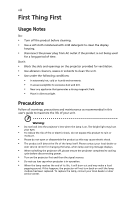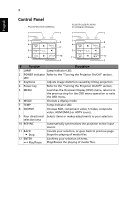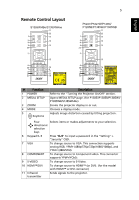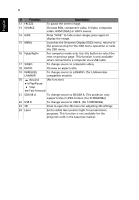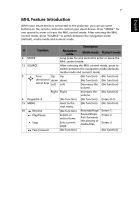Acer P5327W User Manual - Page 13
Projector Overview, Projector Outlook
 |
View all Acer P5327W manuals
Add to My Manuals
Save this manual to your list of manuals |
Page 13 highlights
English Projector Overview Projector Outlook Front/upper side 1 2 1 3 4 3 2 3 4 7 S1385WHBe/S1385WHne 5 7 5 6 P5227/P5327W/P1285i/ 6 P1285B/P1385Wi/P1385WB # Description # Description 1 Control panel 4 HDMI (MHL) connector Micro USB cable 2 Power key and Power indicator LED 5 Projection lens 3 Zoom ring and Focus ring Focus ring 6 Remote control receiver 7 Lens cap Rear side 123 4 5 6 8 9 10 11 AUDIO IN S-VIDEO MIC IN AUDIO OUT VIDEO HDMI -1/ MHL USB MINI-B VGA IN -2 VGA IN -1 LAN USB -A 16 12 P5227/P5327W VGA-OUT RS232 DC 12V OUT 15 123 4 5 678 9 AUDIO IN S-VIDEO MIC IN AUDIO OUT VIDEO HDMI -1/ MHL USB MINI-B VGA IN -2 VGA IN -1 LAN USB -A 16 12 S1385WHne 10 VGA-OUT 11 RS232 DC 12V OUT 15 123 4 5 6 8 9 10 11 AUDIO IN S-VIDEO MIC IN AUDIO OUT VIDEO HDMI -1/ MHL USB MINI-B VGA IN -2 VGA IN -1 VGA-OUT RS232 LAN USB -A Wireless Dongle DC 12V OUT 13 14 15 16 17 18 P1285i/P1285B/P1385Wi/P1385WB/S1385WHBe # Description 1 Audio output connector 2 Microphone input connector 3 Audio input connector 4 S-Video input connector Composite video input connector 5 LAN (RJ45 port for 10/100M Ethernet) 6 Mini USB connector 7 PB dongle slot 8 HDMI (MHL) connector 9 Analog RGB signal/HDTV/ component video input connector # Description 10 Monitor loop-through output connector 11 RS232 connector 12 USB connector (Type A) (DC 5V output) 13 USB connector (Type A) 14 Wireless dongle connector (DC 5V output) 15 12V DC output connector 16 Kensington™ lock port 17 Power socket 18 Tilt adjusting wheel