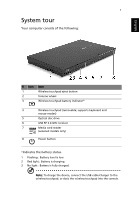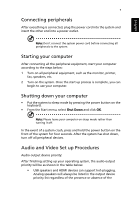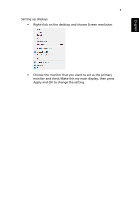Acer PT.SES02.029 User Manual - Page 14
Touchpad toggle, Keyboard mode
 |
View all Acer PT.SES02.029 manuals
Add to My Manuals
Save this manual to your list of manuals |
Page 14 highlights
4 Keyboard mode: Using the wireless touchpad English Touchpad toggle Press the toggle key (on the top right) to switch the wireless touchpad between mouse mode and keyboard mode. 1 Press the power button once to turn on, or switch between mouse and keyboard modes. 2 Press and hold for 3 seconds to turn off. Note: Press the toggle key and USB RF 2.4 GHz receiver button for 5 seconds to start ID paring. Press and hold the power button (in keyboard mode) for 3 seconds to turn on.

Using the wireless touchpad
4
English
Keyboard mode:
Touchpad toggle
Press the toggle key
(on the top right) to switch the wireless
touchpad between mouse mode and keyboard mode.
1
Press the power button once to turn on, or switch between mouse
and keyboard modes.
2
Press and hold for 3 seconds to turn off.
Note:
Press the toggle key and USB RF 2.4 GHz receiver button for
5 seconds to start ID paring.
Press and hold the power button (in keyboard mode) for 3 seconds to
turn on.